In a Linux system, only a few tools are best for taking a screenshot with more advanced options like Edit Photos, Share Image Directly to your server, and many other features.
What happens I have recently installed a shutter in pc system and found Edit Option is not working, after doing research found that this is a dependencies issue.
So, we will share with you how to fix the edit option in the shutter.
How to fix EditOption in Shutter on Ubuntu?
Solving this issue is not a big task. You have to install a few packages, that’s all, and you will be able to edit photos in the shutter again.
Before continuing first, we will see why this error occurred? The reason behind getting this error is that the shutter is not getting an update for a long time.
But Ubuntu or other Linux Distribution gets the update, and the package is not available currently in the latest build of Linux.
So, what happens when we pass the command to install the shutter.
$ sudo apt-get install shutterThis app gets installed without checking the dependencies or libraries available on your system, and when you open the shutter to edit screenshots, you are not able to do.
We have the solution for it first of all you need to uninstall or kill the shutter passing command
$ sudo apt remove shutterOR
$ sudo killall shutterAfter doing the above step you need to install a few libraries you can use the apt command to install libraries, or you can download the .deb file provided by Ubuntu Handbook
- libgoocanvas-common:- First Download the libgoocanvas-common dependencies from the below button
When the file gets downloaded, you need to double click on the .deb file to install the file or use Gdebi, Eddy, or dpkg command
$ sudo dpkg -i ~/Downloads/Data/libgoocanvas-common_1.0.0-1_all.deb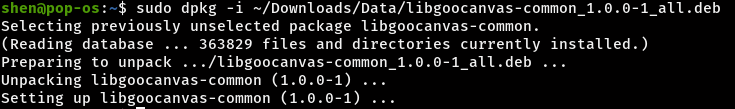
- libgoocanvas3:- Click on below button to download and repeat the same installation
$ sudo dpkg -i ~/Downloads/Data/libgoocanvas3_1.0.0-1_amd64.deb - libgoo-canvas-perl:- This is the final package which you need to install click on button to get file
$ sudo dpkg -i ~/Downloads/Data/libgoo-canvas-perl_0.06-2ubuntu3_amd64.deb After completing this process Install the shutter or start the shutter from the Application menu.
Problem you may face
While Installing the above libraries, you may face the dependency problem to installing shutter.
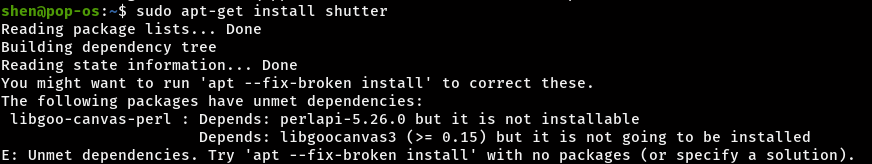
To fix these issues type the below command and this problem will also get resolved.
$ sudo apt --fix-broken install
$ sudo apt install shutterHow to fix EditOption in Shutter on Arch/Manjaro?
For Arch Linux and others based on Arch like Antergos and Manjaro, this package is available in AUR. You can easily install using AUR helper such as yay.
$ yay -Sy perl-goo-canvasWrap up
I hope so you are also able to fix these library issues, and now you can edit the screenshot.
Please leave a comment if your problem is resolved or you are facing any difficulty installing libraries.
Fixing of libriry ..perl…does not work. Install of shutter niether.
On which Linux distribution have you installed Shutter?