When you start android studio to work on it and suddenly you see the android studio is not starting
There is start failed error
"com.intellij.ide.plugins.pluginmanagercore.loaddescriptors()[lcom/intellij/ide/plugins/ideaplugindescriptorimpl;"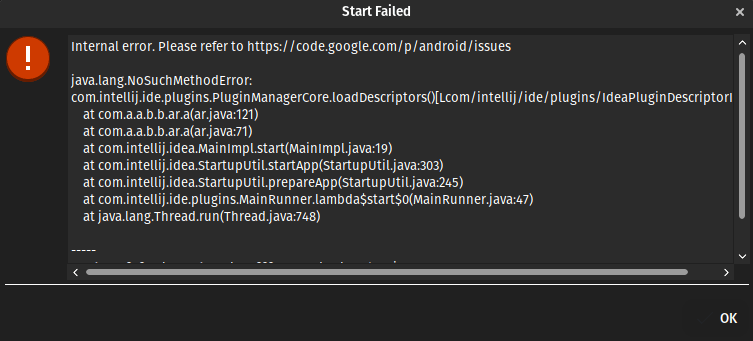
So, We will show you how to fix this startup issue in the android studio This method will work only if you have installed an android studio using flatpak.
How to fix the startup issue?
Follow step by step to solve this issues first we will see how to solve this using file Manager
- First Open File Manager
- Now press Ctrl + h to show the hidden folder .var
- Go to the .var folder
- Now go to the /app/com.google.AndroidStudio/data/Google
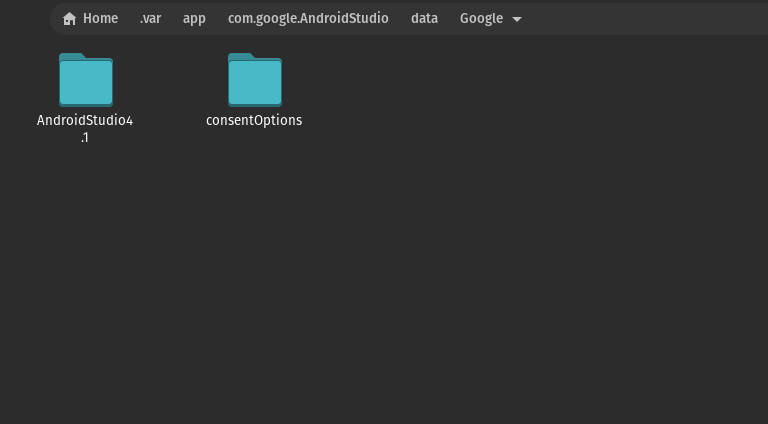
- Delete all the File from the Google directory
- After all, this try to open Android Studio
Using Terminal
If you want to solve this issue using a terminal then you can follow the simple command
$ sudo rm -rf .var/app/com.google.AndroidStudio/data/Google/This command will delete all the file that is present in the Google Directory.
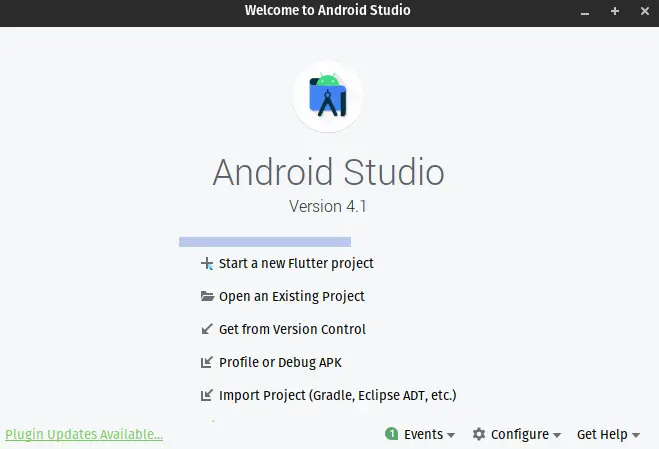
That’s its startup problem is fixed now you can use Android Studio for development.
i cant use after that also,i have deletedd and reinstalled everything but nothing seems to workout
Does it throw any error message on your screen?