Folks a few years ago playing came on Linux was a dream, and If you asked someone Can we play a game on Linux System then people will say “BIG NO”.
After collaboration with steam and wine, they introduced proton in steam through which we can easily play games like GTA V, Witcher, Tom Rider, etc in Linux very easily.
According to the proton report, it is shown that some games perform much better in Linux than in windows. Many games migrating to Linux after the introduction of proton in steam for Linux.
Today we will explain to you how to install and configure steam in Linux with proton enabled to your favorite games on Linux.
What is Steam?
Before proceeding to installation for those who don’t know What is Steam? Steam is the digital platform where you can play the game, Chat with fellow gamers and even you can develop games on the Steam platform.
Inshort It is heaven place for gamer You just need to Purchase or Download a game and install it on various devices using your Steam account.
How to install Steam on Ubuntu?
Without taking your more time let’s start to install Steam on Ubuntu based distribution.
Actually I’m using POP-OS that is based on Ubuntu distribution Slightly difference compare to other Ubuntu or Ubuntu based distribution But the process is same.
Method 1. Download Steam Using Terminal
First, you need to open Terminal using the shortcut “Ctrl + T” or “Ctrl + Alt + T”, and update the repository
$ sudo apt updateNow install the steam using command
$ sudo apt install steam-installerThis was the method to install from Terminal now we will see how to install Steam from Ubuntu based App Store
Method 2. Download Steam Using Ubuntu Store App
In above step we have seen how to install from terminal now we will install from Ubuntu Official Store.
Press the Super key and search for Ubuntu Software Center in my case it is POP-SHOP!.
In software center search Steam and click on install to get download in your Ubuntu based system.
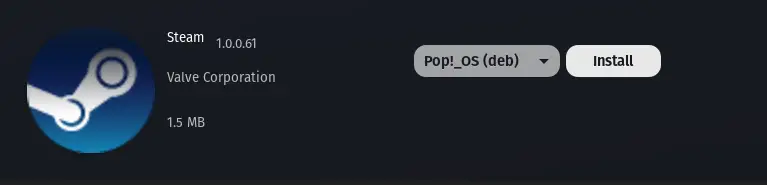
After successful installation of steam now go to the application menu and search “Steam” then open it.
How to configure Steam for the first time?
When you start the Steam Application initially it will Update the all the packages, and wait for sometime to get download.
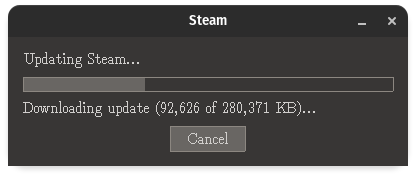
A next step is to create new account if you don’t have otherwise you can click on Login to an existing account.

How to enable proton in steam
It is very simple process to enable or unlock steam in proton for this you need to click on Steam > Settings > Then go to the last option Steam Play.
Now check the button Enable Steam Play for all other titles and change from Proton experimental to latest version in my case latest version is Proton 5.13-4.
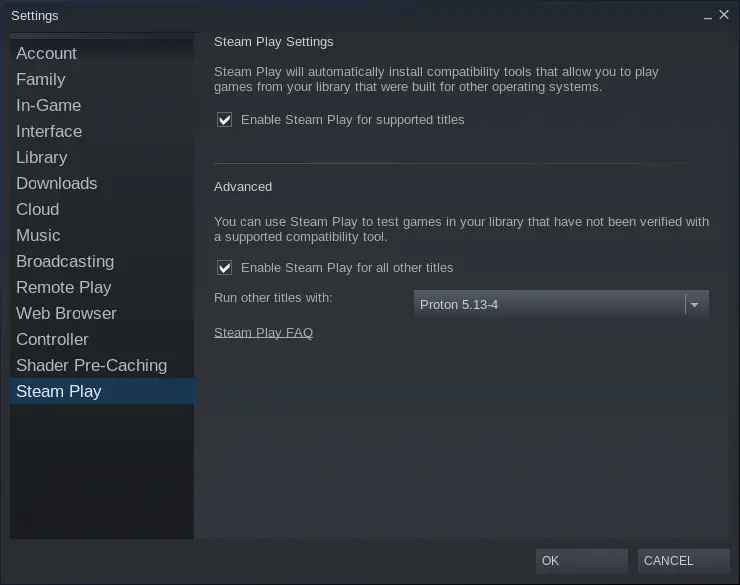
After this restart steam and search for the game in the search store option which you want to download like, I want to download Grand Theft Auto V (GTA V) or any free game to test Proton on Steam.
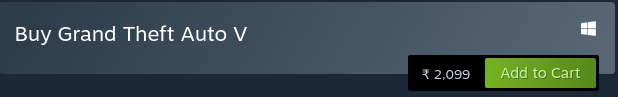
How to uninstall Steam from Ubuntu
To uninstall Steam from Ubuntu based distribution is very simple and easy you can uninstall from terminal as well as Ubuntu Software Store
Uninstall Using Terminal
sudo apt remove steam-installer
sudo apt autoremoveUninstall Using Ubuntu Store App
Go to the Ubuntu Store App and search for Steam and click on uninstall button.
That’s it Steam is uninstalled from your System.
Wrap up
Now you can run any game on Linux without depending on any Operating System, and Still, the window is Better for gaming concerns.
I’m eager to listen to which game my user has downloaded from the Steam store in Ubuntu, Please comment down.