Arduino is open-source by design, meaning anyone can use this board architecture to design their own custom-made Arduino. It is used to create a device that can interact with the environment using sensors and actuators.
Millions of boards are sold to big industries and factories every year to automate environment relative tasks. These include checking room temperature, delivering equipment using an IR sensor, etc.
To program, this pocket-size board requires IDE (Integrated Development Environment) in your system. IDE helps us to write and upload code to the board. It is available to download for Linux, Windows, and macOS.
Install Arduino on Linux
We need to download the tarball file (Another compression method like zip) from the official website. We have different architecture files on the download page like 32 bit, 64 bit, ARM. Choose the one that fits your system.
Once downloaded, open your terminal and uncompress all file content using the below command.
$ tar -xvf arduino-1.8.19-linux64.tar.xzNow use the “ls” command, and you will find a new directory with the name “arduino-1.8.19”. The version can be anything, depending on when you were reading this article.
Next, enter into the directory using the "cd" command and run "install.sh" script.
$ cd arduino-1.8.19
$ sudo ./install.sh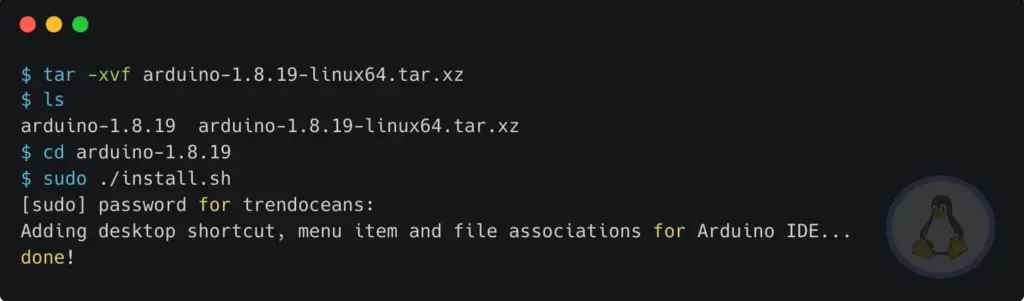
Dialout group
It might happen; you get “Error opening serial port” while trying to upload a sketch after you have selected your board and serial port. It happens due to insufficient permission to access the Arduino device.
To list down the connected devices, you can use the below command.
$ ls -l /dev/ttyACM*
crw-rw---- 1 root dialout 155, 0 1 mar 24.00 ttyACM0The “0” at the end of ACM might be different, or multiple entries might be listed. The data we need to focus on is “root” (Owner of the device) and “dialout” (Owner group of the device).
To avoid “Error opening serial port” add the user (In this case, it’s root) to the dialout group.
$ sudo usermod -aG dialout <username>Replace <username> with your username; next, to reflect all changes reboot your system or log out and log in again.
Launch Arduino
Type “arduino” on the terminal or search and click to open to start the IDE.
$ arduino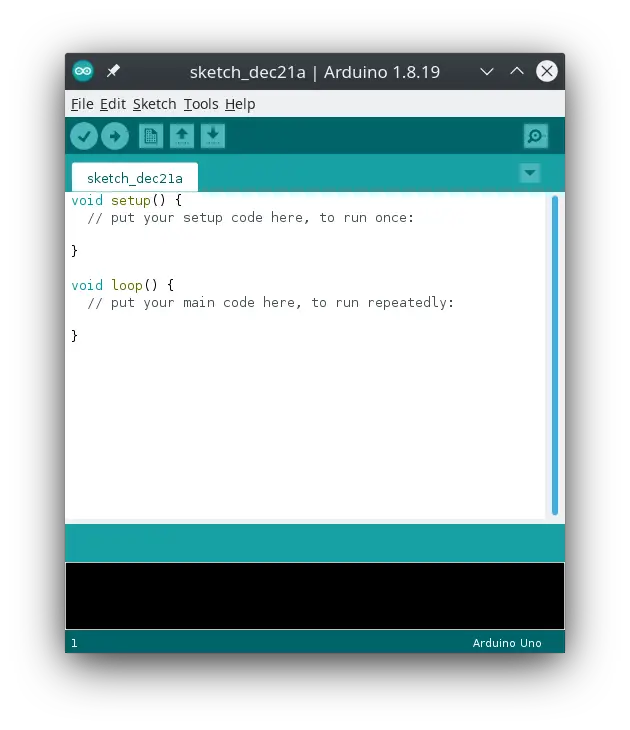
Final Thought
If you have a proper internet connection and desktop, then we suggest using the web version of Arduino IDE. You get enough resources to start your journey in a free plan or go with premium to get premium resources.