nload is a terminal-based command-line utility to monitor network incoming and outgoing traffic, and it visualizes information in the form of two different graphs.
Except for incoming and outgoing traffic, you will also get additional information like the Total amount transferred data with min/max and average network usage.
Installation on Debian/Ubuntu
To install nload on Debian, you can use the default Debian, apt package manager like shown below.
$ sudo apt install nloadInstallation on Red Hat/Fedora/CentOS
You can easily install nload in this distribution but make sure to turn on EPEL repo for a CentOS or RHEL distribution.
-------------On CentOS and RHEL-------------
$ yum install epel-release
$ yum install nload
-------------On Fedora-------------
$ yum install nloadInstallation on Arch/Manjaro/CuteFish
Use default Pacman package manager to install nload like shown below.
$ pacman -Sy nloadUsage
Once it installs, you can easily start using it using the following command to specify the device you want to monitor; otherwise, it will auto-detect the default one.
Syntax:
$ nload
$ nload [Device]Example:
$ nload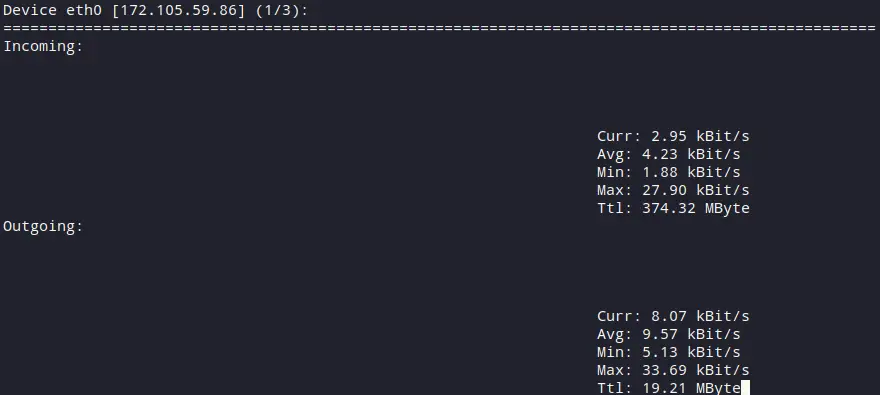
Controlling keys for nload
Once nload successfully executes, start monitoring your network device. Following shortcut keys, you can use them to control nload.
1. If you have a multi-network device in your system, you can easily navigate them using left and right arrow keys or Enter/Tab from your keyboard.
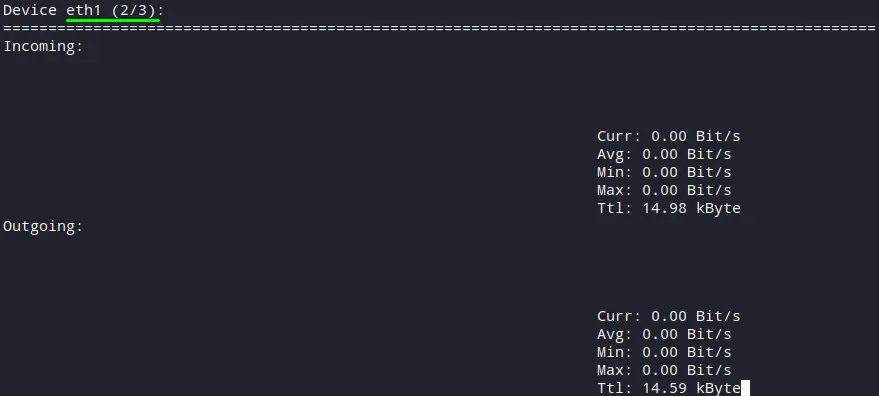
2. Input F2 key to show the option window.
3. Input F5 to save current settings to the user’s config file.
4. Input F6 to reload settings from config files.
5. Input q or hit Ctrl + c to quit nload.
6. To monitor all network devices at the same time, use the following command.
$ nload -m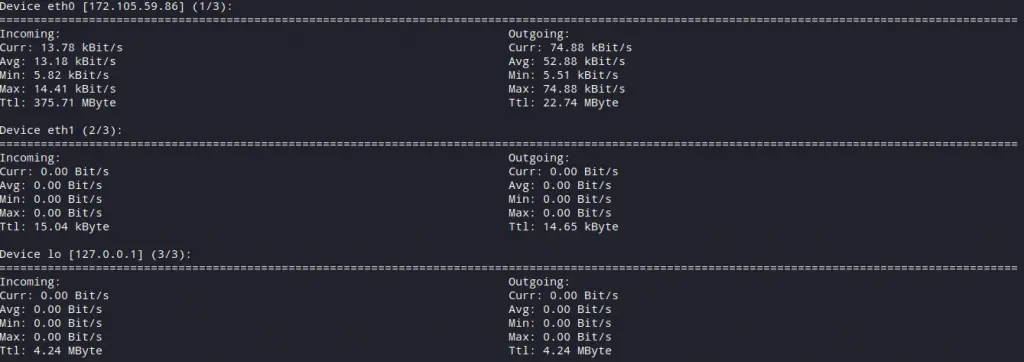
Setting the custom refresh interval
Use -a along with nload for time window for average calculation in seconds (default is 300 milliseconds)
$ nload -a 500Use -t to set the refresh interval of the display (default is 500 milliseconds)
$ nload -t 200GoAccess Tool, Monitor Real-Time Apache and Nginx Server Log
Final thought
If you have any issues or facing difficulty while understanding nload. Feel free to ask in the comment section.