When you start using the Linux terminal whenever you want to copy or paste command or some text, we press universal Ctrl + c for copy, Ctrl + v But you are not able to do the same.
The same thing happens to me when I have started using a Linux based system.
I was wonder how I could copy the command from the web and post on terminals.
Initially, I was depended upon all the blogs for all information. Whenever I read the command, and I put the same command in terminal to work.
But I was not able to do.
So, Today I thought many other users having the same queries how they can do copy paste in terminals.
Let’s Begin Usually I show two method two approach the problems.
Method 1: How to do copy and paste in linux?
Method to Copy
In the terminal, you have first to select the text which you want to copy then press right above the selected the text.
Then you just need to click on the copy button, this copied the text into your clipboard.
Method to Paste
Now you want to paste text or command in terminal
You just need to press right key and you will the option for the paste.
This is the pretty simple way to do.
Examples
If you want to copy content from the terminal you will select the text using cursor then press the right key you will see the option of copy then click on that option.
Now to paste text or command you have to press just right and menu option will show the paste options .
Voila! your copied paste is now in your terminal
Method 2: Which shortcut key use for copy and paste?
In my case I use pop’os Ubuntu-based distribution on Linux You can use Ctrl + Shift + C to copy the text and Ctrl + Shift+ V for paste.
Copy shortcut key
Ctrl + Shift + CPaste shortcut key
Ctrl + Shift + VMany other distribution has the same shortcuts.
If the above shortcut key didn’t work, then you can try another Ctrl + Insert to copy the text and Ctrl + Shift + V for paste.
Examples
If you want to copy content from the terminal you will select the text using cursor then press Ctrl + Shift + C
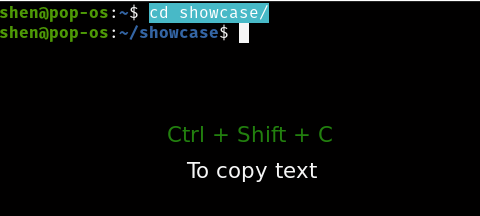
Now your code is copied you need to paste to text wherever you require for e.g. you want to paste in the web-browser, so to do this you have to press Ctrl + Shift V
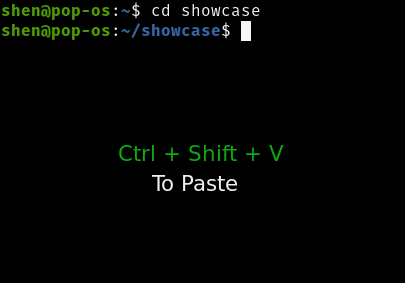
I think you got the points how you can do copy paste in Linux terminal.
What happens in the terminal when you press Ctrl + c and Ctrl + v?
A system like windows or other software use Ctrl + c to copy content and Ctrl + V to paste content but this shortcut will not work in the terminal.
So then what happen when we press Ctrl + c
Ctrl + c is used to interrupt the running process.
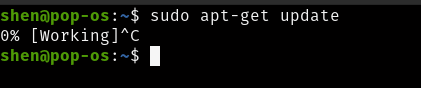
Whenever you want to stop the process you just need to press Ctrl + c .
Conclusion
We have shared the two methods through which you can do copy and paste the text or command in Linux.
Shortcut key are Ctrl + Shift + C to copy and Ctrl + Shift + V to paste the text.
Let’s try in your terminal too.
Drop us your response on how useful this content was. If readers are interested to know the basics of the Linux system then I’ll start the absolute beginner series where we try to capture all the information.