Ever wondered how to check your Netspeed without leaving your Terminal. Today we use one most popular Linux utility to check the net speed in all major Linux distribution.
speedtest-cli is a command-line based interface for testing internet bandwidth. It uses speedtest.net to show network speed.
Table of Contents
Installation
Before installation, make sure your system is up to date. speedtest-cli is not preinstalled with any Linux distribution.
To install speedtest-cli using below command respective to your Linux distribution in your system and make sure to have sudo privileges for your user account.
Debain/Ubuntu
$ sudo apt install speedtest-cliArch/Manjaro
$ sudo pacman -Sy speedtest-cliCentOS/Fedora
$ sudo yum install speedtest-cliUsage
Executing a basic speedtest-cli command in your Terminal will show your general information about your network and bandwidth.
$ speedtest-cli
Retrieving speedtest.net configuration...
Testing from TTN Networks Pvt LTD (00.000.000.000)...
Retrieving speedtest.net server list...
Selecting best server based on ping...
Hosted by Surround Networks Pvt Ltd. (Cityname) [0.10 km]: 11.347 ms
Testing download speed................................................................................
Download: 29.69 Mbit/s
Testing upload speed......................................................................................................
Upload: 36.06 Mbit/sOutput result into Bytes instead of bit pass below command in your terminal.
$ speedtest-cli --bytes
Retrieving speedtest.net configuration...
Testing from TTN Networks Pvt LTD (00.000.000.000)...
Retrieving speedtest.net server list...
Selecting best server based on ping...
Hosted by North East Dataa Network Pvt Ltd (Cityname) [0.10 km]: 9.614 ms
Testing download speed................................................................................
Download: 2.15 Mbyte/s
Testing upload speed......................................................................................................
Upload: 5.10 Mbyte/sIf you wish to share your network and bandwidth report with others immediately use below command. It will give you speedtest.net URL for your report.
$ speedtest-cli --share
Retrieving speedtest.net configuration...
Testing from TTN Networks Pvt LTD (00.000.000.000)...
Retrieving speedtest.net server list...
Selecting best server based on ping...
Hosted by I-ON (Cityname) [0.10 km]: 11.285 ms
Testing download speed................................................................................
Download: 27.33 Mbit/s
Testing upload speed......................................................................................................
Upload: 35.76 Mbit/s
Share results: http://www.speedtest.net/result/10636762141.png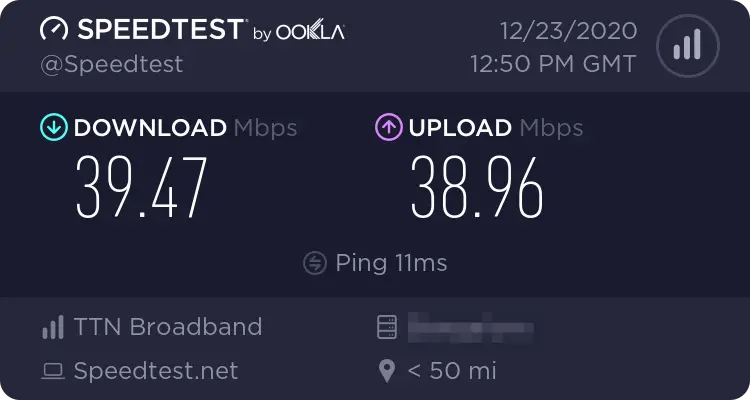
SpeedTest the connection to a specific server
If you want to test to a specific server, you can perform using the speedtest utility command. By default, speedtest-cli choose the closest server for the test but for this method you need to provide the server details.
To get the list of server you need to type or copy-paste the below command on your terminal screen
$ speedtest-cli --listRetrieving speedtest.net configuration...
37082) Pinkbroadband Sevice Pvt Ltd (Mettur, India) [133.74 km]
23311) Cherrinet - K Net Solutions Pvt Ltd (Salem, India) [157.29 km]
11270) BluWaves (Salem, India) [157.29 km]
22881) Southnet Broadband (Salem, India) [157.29 km]
12956) PINK BROADBAND SERVICE PVT LTD (Salem, India) [157.29 km]
34026) Vi India (Salem, India) [157.29 km]
35807) Rainbow Communications India Pvt Ltd (Salem, India) [157.29 km]
19381) High Speed Broadband (Chittor, India) [165.43 km]
13297) Alacriy Net System Service Pvt.Ltd. (Vellore, India) [166.87 km]
30231) Ultimate Internet Services Pvt. Ltd (Gobichettipalayam, India) [169.56 km]
8410) Rainbow Communications India Pvt Ltd (Komarapalayam, India) [171.33 km]
18291) Sri Vari Network Private Limited (Komarapalayam, India) [171.33 km]
37226) vcitynet opc pvt ltd (Rayachoty, India) [174.01 km]
36931) Evergreen Fiber Internet (Rasipuram, India) [179.84 km]
9134) Pinkbroadband Sevice Pvt Ltd (Tiruchengode, India) [180.17 km]
9898) SP Internet Technologies ( P ) Ltd.,Tiruchengode (Tiruchengode, India) [180.17 km]
16006) HyperBand (Erode, India) [181.84 km]
24636) Sri Vari Network Private Limited (Erode, India) [181.84 km]
37971) Hifisurf Fibernet (Erode, India) [181.84 km]
19259) Evergreen Internet (Attur, India) [187.67 km]
23012) Infonet comm enterprises PVT LTd (Namakkal, India) [204.62 km]
30475) Alpha Fibernet (Tirupur, India) [209.01 km]
30153) LiveFiberNet (Tirupur, India) [209.01 km]
35160) Hyperband (Tirupur, India) [209.01 km]
23869) Airnetz Broadband Services Private Limited (Tirupati, India) [211.51 km]
12477) Rathnaa Spectra Private Limited (Kaniyur, India) [214.60 km]
29965) Sefaro Networks Private Limited (Thudiyalur, India) [221.98 km]
32129) Cloud Net Broadband (Vandavasi, India) [224.02 km]
7644) ACT Fibernet (Coimbatore, India) [227.49 km]
18446) Cherrinet - K Net Solutions Pvt Ltd (Coimbatore, India) [227.49 km]
8466) Readylink Internet Services Ltd (Coimbatore, India) [227.49 km]
12995) Skylink Fibernet Private Limited (Coimbatore, India) [227.49 km]
20107) Airtel Broadband (Coimbatore, India) [227.49 km]
9286) Airconnect Fiber (Coimbatore, India) [227.49 km]
26848) Wireline Solution India PVTLTD (Coimbatore, India) [227.49 km]
27565) Kovai Fibernet Pvt Ltd (Coimbatore, India) [227.49 km]
37347) Innovura Teleinfra (Coimbatore, India) [227.49 km]
31605) Vi India (Coimbatore, India) [227.49 km]
31804) Blue Lotus Support Services Pvt Ltd (Karur, India) [229.79 km]
33946) iconnectisp (Karur, India) [229.79 km]
37493) ZERONE Networks (Perambalur, India) [238.56 km]
38665) Victory Digital Network Pvt Ltd (Davangere, India) [245.27 km]
16484) Wave Networks (Bellary, India) [251.69 km]
8653) Niss Broadband (Pondicherry, India) [264.60 km]
8054) AIRGENIE (Pondicherry, India) [264.60 km]
23676) SMART NET (Puducherry, India) [266.35 km]
34930) U TELE SERVICES (Udumalpet, India) [267.96 km]
12487) Cherrinet - K Net Solutions Pvt Ltd (Puducherry, India) [268.30 km]
36851) C FIBER NET - C FIBER COMMUNICATION Pvt Ltd (Puducherry, India) [268.30 km]
12486) Cherrinet - K Net Solutions Pvt Ltd. (Trichy, India) [271.01 km]
13649) jOKER fiBER (Trichy, India) [271.01 km]
34798) Swibi Airnet Broadband Services Private Limited (Trichy, India) [271.01 km]
11053) Fiberzone Telecom (Calicut, India) [274.13 km]
27865) Bharti Airtel Ltd (Calicut, India) [274.13 km]
34123) Vi India (Calicut, India) [274.13 km]Now you will get all the available server near to your location,from the output you need to jot down server number and type command like
$ speedtest-cli --server 34026That’s it wait for a result two show on terminal window.
Pass below command to display results in JSON format.
$ speedtest-cli --jsonTo know more useful option pass –help with speedtest-cli like below.
$ speedtest-cli --helpRemove speedtest-cli
If your wish to remove speedtest-cli from your system for any reason pass below command respective to your Linux distribution.
Debian/Ubuntu
$ sudo apt remove speedtest-cliArch/Manjaro
$ sudo pacman -Rs speedtest-cliCentOS/Fedora
$ sudo yum remove speedtest-cliThat’s it to check netspeed in the terminal, If you have any query, please ask in the comment section.
Before leaving this article, You can read the 30 Basic commands that every Linux user should know read, and if you feel I should cover more command, then comment below with the command name.

Innovative tech mind with 12 years of experience working as a computer programmer, web developer, and security researcher. Capable of working with a variety of technology and software solutions, and managing databases.