While making system updates, I have encountered the error “debconf-DbDriver “config”: config.dat is locked by another process, which doesn’t conflict with any programme, but it’s not looking good to print every time, so I have decided to fix it up and suppress the error message.
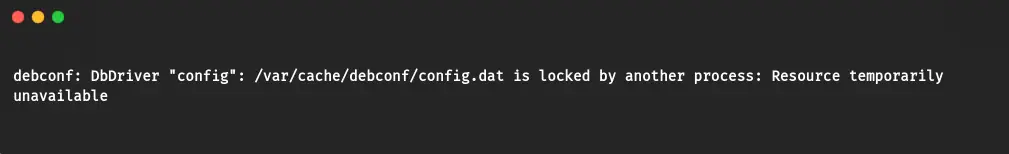
If you are also having a similar kind of problem in your system, then you have been redirected to the right page, where you will find the steps to fix the debconf-DbDriver config error and stop it from appearing every time you make system updates.
So let’s get started and follow the simple instructions mentioned below to resolve the debconf-DbDriver config error.
Fix: debconf- DbDriver config: config.dat is locked by another process
To resolve the issue, first you need to bring up the terminal screen and check which process is holding this file. Then, you can use the kill command to terminate that process, which will remove the file lock message.
So I suggest that you first type the following command into your terminal window:
$ sudo fuser -v /var/cache/debconf/config.datThis will show you the command that is causing or using the config.dat is locked by another process, and you should write down the PID that you will use to kill the process.
I have run the same command on my end, and it shows me the dpkg-reconfigure command is holding the /var/cache/debconf/config.dat file with the PID of 102503.
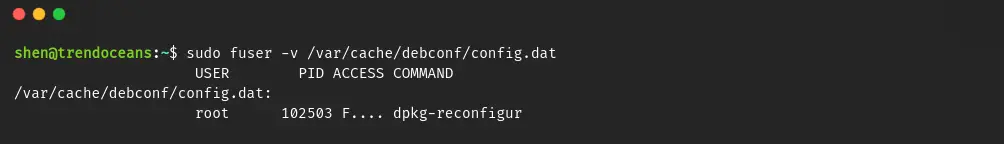
Once you know the PID of the programme, you can use the kill command followed by the PID number of programm to terminate the process and release the file lock.
$ sudo kill 102503If the above command doesn’t work, then send a kill signal using the below command:
$ sudo kill -9 102503Also Read: Interrupt or Suspend a Command Execution in Linux
After killing the process, you can run the same command that we used to check which file was holding to confirm If the file lock has been released, the command should not return any output.
$ sudo fuser -v /var/cache/debconf/config.datAs I have not received the output, what about you? If the problem still persists, then you can manually remove the /var/cache/debconf/config.dat file from your system using the below command
$ sudo rm -f /var/cache/debconf/config.datBut I don’t think you should manually delete /var/cache/debconf/config.dat because it’s usually not a good idea to delete any file that has to do with package management.
However use that command as a last resort.
If the problem persists, then you can drop a comment in the comment section.