Today you will learn the cause of the Termux package management issue, how to solve it, and other ways to solve it.
If you have installed the Termux app from the Playstore, you might face the below error while upgrading or installing the package on an Android device.
[*] Running apt update
Ign:2 https://dl.bintray.com/grimler/game-packages-24 games InRelease
Hit:1 https://packages.termux.dev/apt/termux-main stable InRelease Ign:3 https://dl.bintray.com/grimler/science-packages-24 science InRelease
Err:4 https://dl.bintray.com/grimler/game-packages-24 games Release 502 Bad Gateway
Err:5 https://dl.bintray.com/grimler/science-packages-24 science Release
502 Bad Gateway Reading package lists... Done
E: The repository 'https://dl.bintray.com/grimler/game-packages-24 games Release' does not have a Release file.
N: Metadata integrity can't be verified, repository is disabled now.
N: Possible cause: repository is under maintenance or down (wrong sources.list URL?).
E: The repository 'https://dl.bintray.com/grimler/science-packages-24 science Release' does not have a Release file.
N: Metadata integrity can't be verified, repository is disabled now.
N: Possible cause: repository is under maintenance or down (wrong sources.list URL?).What is the Cause of Package Command Errors in Termux?
The cause of this error is Termux build you’ve installed from the Playstore is no longer supported. Termux officially provides its latest version on Github and F-droid.
However, it is listed on the Playstore with an older version (v0.101), which is not recommended.
Termux (v0.118.0) moved the primary Termux package repository hosting from Bintray to Fosshost because the Bintray repository shut down on May 1st, 2021, which caused problems for users when running package installation and running the update command with pkg or apt commands.
Below is the error you may find while upgrading or installing packages.
E: The repository 'https://termux.org/packages stable Release' does no longer have a Release file.
N: Metadata integrity can't be verified, repository is disabled now.
N: Possible cause: repository is under maintenance or down (wrong sources.list URL?).E: The repository 'https://dl.bintray.com/grimler/game-packages-24 games Release' does not have a Release file.
N: Metadata integrity can't be verified, repository is disabled now.
N: Possible cause: repository is under maintenance or down (wrong sources.list URL?).E: The repository 'https://science.termux-mirror.ml science Release' does not have a Release file.
N: Metadata integrity can't be verified, repository is disabled now.
N: Possible cause: repository is under maintenance or down (wrong sources.list URL?).How to Solve Package Command Errors in Termux
There are two different ways to solve this error, such as:
The first is by changing the mirror from the main repository to a different Termux mirror, and the second is by removing the unused repository.
Solution 1: Changing the Main Repository to a Different Termux Mirror
Execute the below command in your Termux app to change the main repository to a separate mirror.
Note: If you have installed
other package repositories, likex11androot, then you must select and change those mirrors as well.
$ termux-change-repoBy default, the Main repository will be selected. Don’t change anything, just click on the OK button.
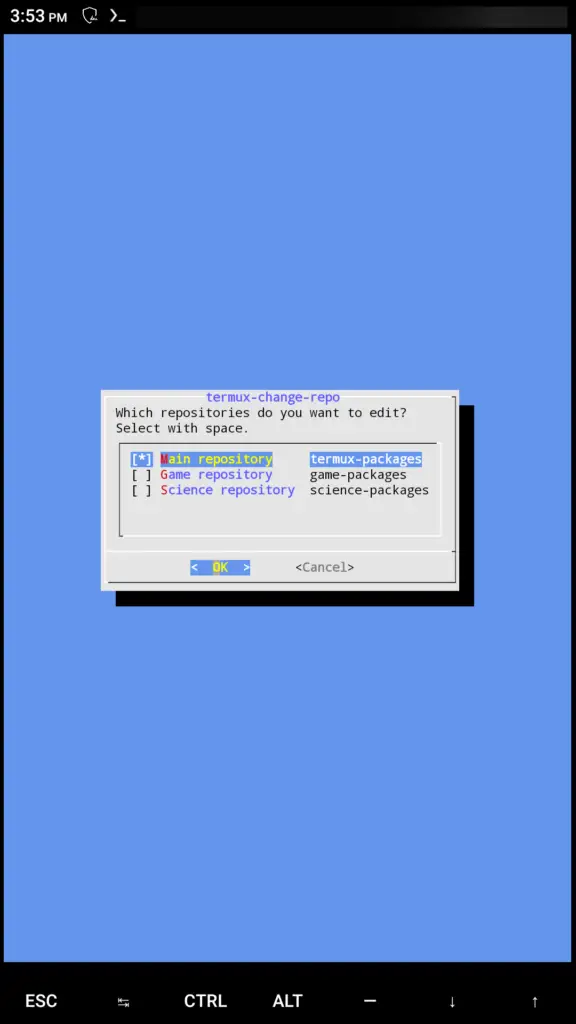
Here, the official repositories will be selected, but you can change it to Mirrors by BFSU or something else. And then click on the OK button.
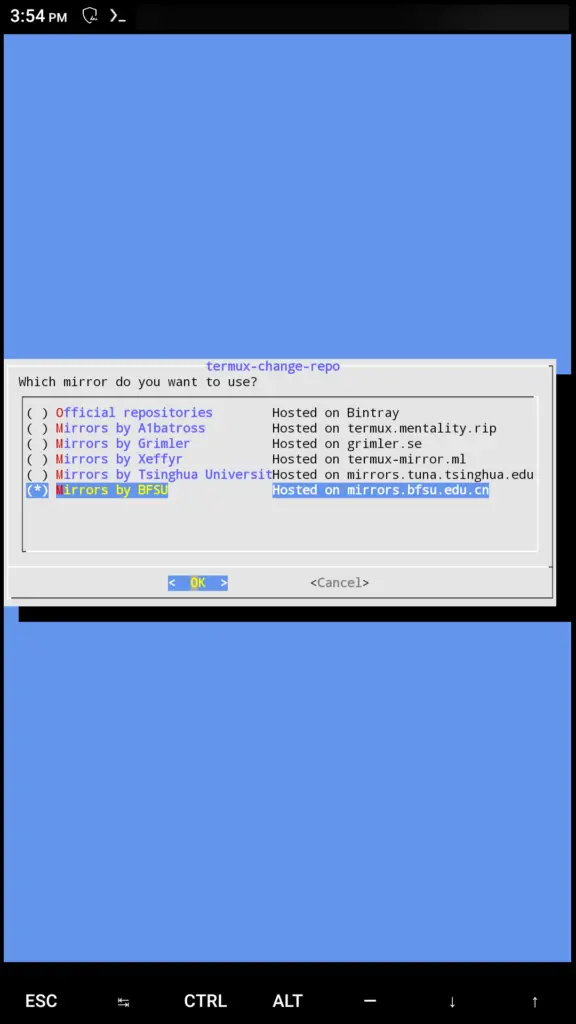
Now it will automatically start the upgrade process.
Otherwise, run the pkg upgrade command to update all packages to the latest available versions. If you face the same error, then follow Solution 2.
Solution 2: Removing the Unused Repository in Termux
If you are using the older version of Termux, it might still use the science and game repositories that have been merged into the main repository.
If you have them installed, execute the following command to remove them.
$ apt remove science-repo game-repoBelow is the output of the above command.
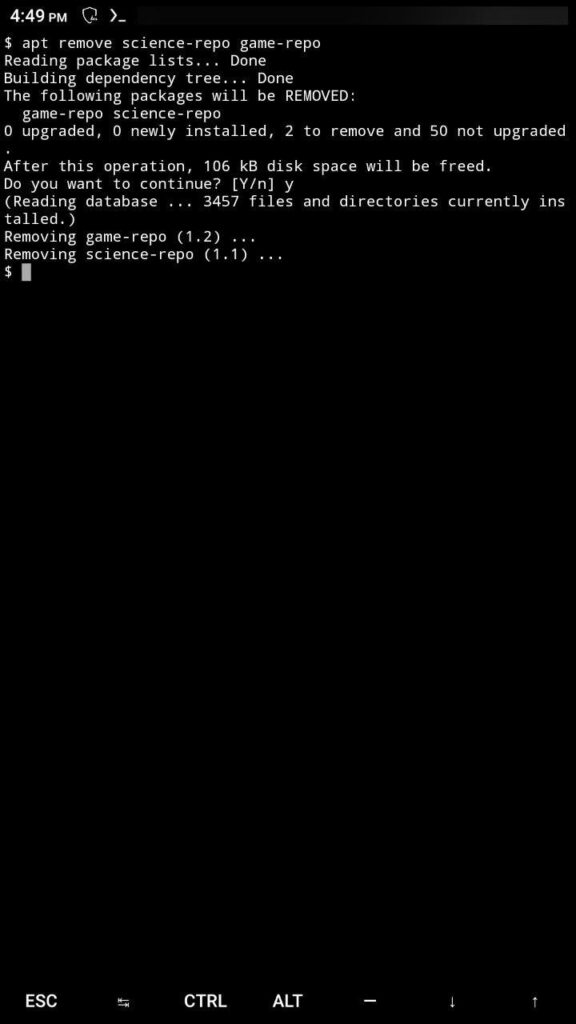
Once you have removed the science-repo and game-repo, you need to run the pkg upgrade command to update the repository.
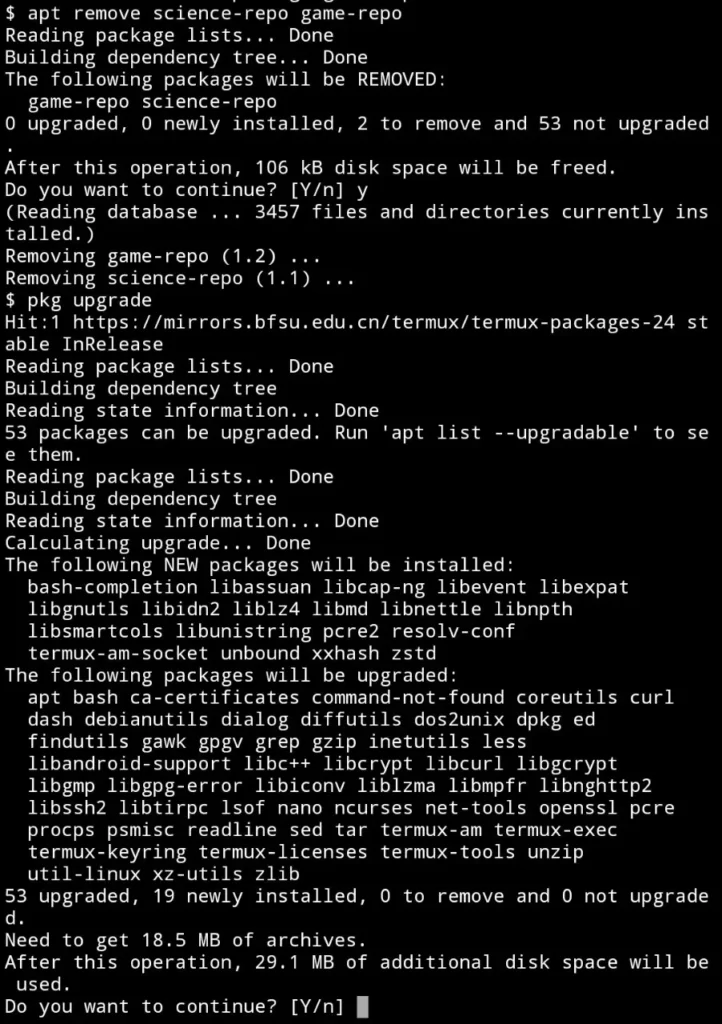
If you are still getting the error, then you need to change the source repository from “Official repositories” to “Mirrors by BFSU”.
To change the repository, check Solution 1 of this article.
Wrap up
That’s all for this article, where you learned how to solve the termux package management issue while upgrading repositories.
I hope one of these solutions will resolve your Termux package management issue. However, if the error still persists, feel free to contact us in the comment section.
Hello…
Still getting issue of maintenance in termux
Tried all the repos,still getting same results
me too
Still getting the same problem tried both solutions but to no avail
Solution 2: Removing the Unused Repository in Termux
If you are using the older version of Termux, it might still use the science and game repositories that have been merged into the main repository.
If you have them installed, execute the following command to remove them.
Then run apt-get update && apt-get upgrade -y command worked.
Hope this helps
I have solved that ssue and i will make video on it you can subscribe on youtube Cyber Defend
Thank You 🙂