Without a fast and reliable DNS server, gamers are doomed to suffer from lag and slow loading times.
Network latency can make or break the gaming experience, and even the most cutting-edge graphics cards won’t help you win if your network connection lags.
So, gamers need to make sure they have the right Domain Name System (DNS) if they want to get the most out of their gaming experience and stay ahead of the competition.
If you choose the right DNS for your gaming needs, you can not only play games without lag but also enjoy faster loading times and a safer online experience.
Also, with the right DNS, gamers can access services that aren’t available where they are and unlock content that is only available in certain regions.
So let’s find the best DNS for gaming in 2023, which will help gamers stay one step ahead of the competition and ensure they have an optimal gaming experience.
Table of Contents
What is a DNS server?
The right DNS provider and a basic understanding of DNS can help gamers improve their gaming performance, stay one step ahead of their rivals, and have a more enjoyable gaming experience.
A DNS is the part of the network responsible for translating the URLs (www.trendoceans.com) you type into your browser into an IP address (172.67.201.183) that points to the website you want to visit.
The reason for creating the DNS mechanism was to make it easier for people to remember domain names instead of having to memorise IP addresses.
After learning the fundamentals of DNS, let’s look at some of the DNS servers that you can use on your computer or network devices.
Top 10 DNS servers in 2023
Finding the best DNS for your gaming needs can be difficult because we have so many options, which might lead to confusion when trying to decide which one to use.
Thankfully, there are a few features to look out for that can help you narrow down your options and find the right DNS provider for you.
First and foremost, it’s important to choose a DNS provider with good server performance and reliability, as well as extra features like parental controls or better security.
So, let’s find the best DNS server in the world and look for one that has a solid network infrastructure with nodes distributed around the globe, so you can access the best speeds wherever you are.
 Google DNS: 8.8.8.8 and 8.8.4.4
Google DNS: 8.8.8.8 and 8.8.4.4
When choosing a DNS server, you will probably be told to go with the most popular and reliable ones, like Cloudflare, Verisign, OpenDNS, Comodo Secure DNS, and Level 3 DNS.
Yes, it is reliable, but when it comes to the fastest DNS, Google DNS is the clear winner. But if security is your main concern, you shouldn’t choose Google DNS as your first option. As you know, Google is an advertising-based company, so their DNS servers are more likely to log and track your online activities for their own benefit.
Despite the fact that Google DNS is an advertisement-based company, it still has many advantages when it comes to speed and reliability. Over the years, Google has invested heavily in making its DNS servers faster and more reliable than many other services.
But if you really don’t mind being tracked, then Google DNS is the best choice for you in terms of speed because Google uses Anycast technology to ensure that its DNS queries are routed to the closest DNS server, thus ensuring lightning-fast response times.
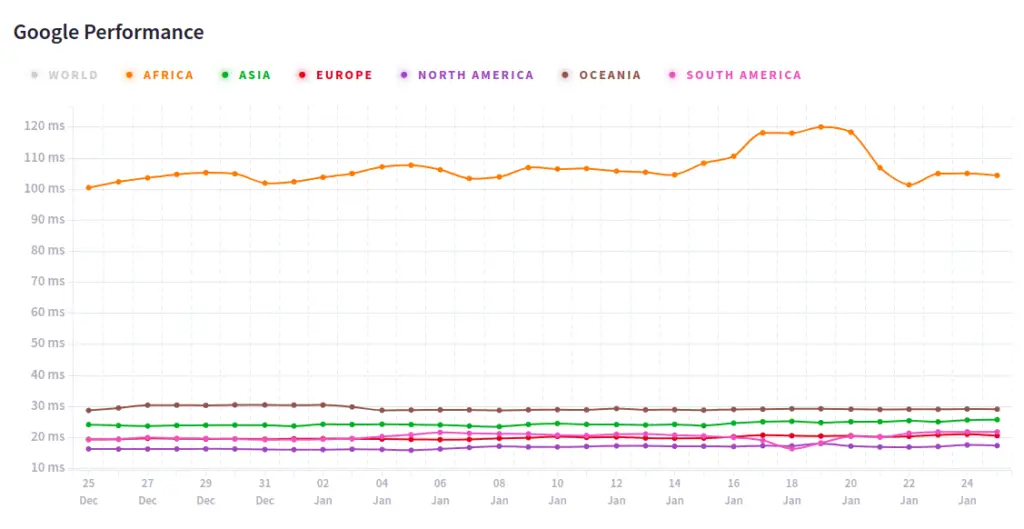
With its fast response times, Google DNS is the best choice for those who prioritise speed, but it may not be the best choice for those who are looking to remain anonymous.
Take note of the Google IPv4 and IPv6 DNS addresses for your network device.
- Google primary IPv4 DNS address: 8.8.8.8
- Google secondary IPv4 DNS address: 8.4.4.8
- Google primary IPv6 DNS address: 2001:4860:4860::8888
- Google secondary IPv6 DNS address: 2001:4860:4860::8844
 Cloudflare DNS: 1.1.1.1 and 1.0.0.1
Cloudflare DNS: 1.1.1.1 and 1.0.0.1
If you are looking for an alternative to Google DNS where you do not need to compromise on speed, then you should definitely consider Cloudflare DNS.
And it is the best choice for those who are looking to keep their browsing activity private and secure, as it has some of the best privacy and security features like built-in DNSSEC and DNS-over-TLS, both of which provide an added layer of security over traditional DNS requests.
Cloudflare DNS offers lightning-fast speeds and doesn’t keep any logs, but it does keep some transactional and debug log data (“Public Resolver Logs”) that are deleted within a 25-hour timeframe.
I took a snippet from the Cloudflare site, where they explain that their service is designed to help protect user privacy and keep your data safe.
We committed to our public resolver users that we would not retain any personal data about requests made using our 1.1.1.1 resolver. We also built in technical measures to facilitate DNS over HTTPS to help keep your DNS queries secure.
Cloudflare blog
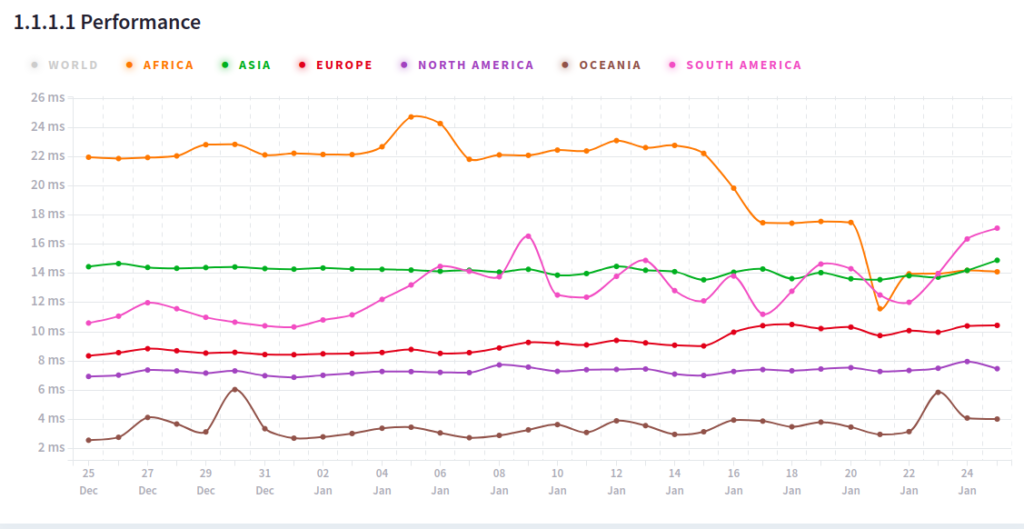
You can note the Cloudflare IPv4 and IPv6 DNS addresses to use on your network device.
- Cloudflare primary IPv4 DNS address: 1.1.1.1
- Cloudflare secondary IPv4 DNS address: 1.0.0.1
- Cloudflare primary IPv6 DNS address: 2001:4860:4860::8888
- Cloudflare secondary IPv6 DNS address: 2001:4860:4860::8844
 OpenDNS: 208.67.222.222 and 208.67.220.220
OpenDNS: 208.67.222.222 and 208.67.220.220
How we can forget OpenDNS, which is now a part of Cisco, is another popular service provider that provides a DNS resolver (208.67.222.222 and 208.67.220.220), which is also known for its quality in blocking malicious sites as well as providing strong privacy protection for its users.
Not only that, but OpenDNS also offers great speeds, making it an ideal choice for those who need a reliable DNS service. With its top-of-the-line security and high speeds, OpenDNS is a clear frontrunner for those seeking a trusted DNS service provider.
OpenDNS also has a number of other useful features, such as parental controls, web filtering, and an online dashboard that lets users change their settings to suit their needs.
Because OpenDNS has a low DNS latency response time, you can be sure that your browsing will be as fast and smooth as possible.
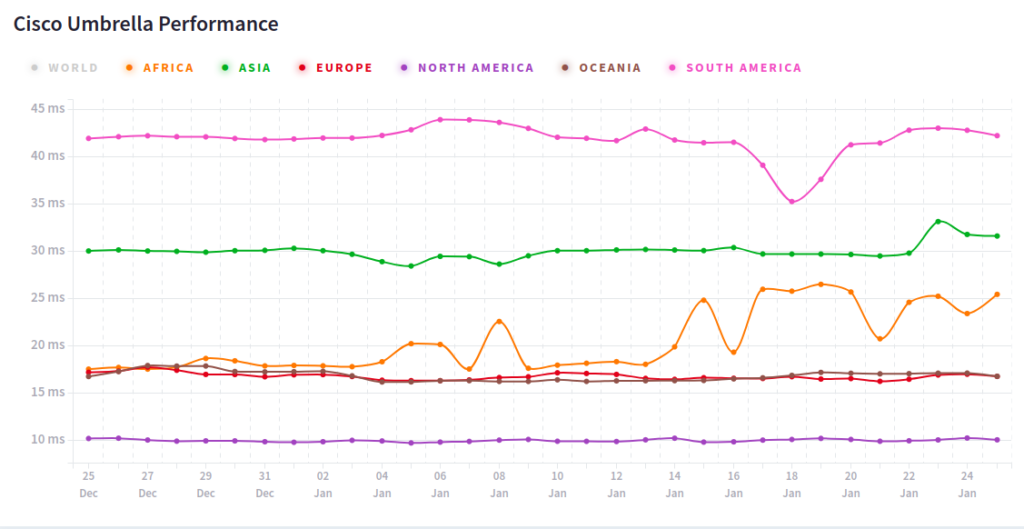
You can save the IPv4 and IPv6 DNS addresses of the free DNS resolvers OpenDNS or Cisco Umbrella to use in your network device.
- OpenDNS primary IPv4 DNS address: 208.67.222.222
- OpenDNS secondary IPv4 DNS address: 208.67.220.220
- OpenDNS primary IPv6 DNS address: 2620:119:35::35
- OpenDNS secondary IPv6 DNS address: 2620:119:53::53
 Quad9 DNS: 9.9.9.9 and 149.112.112.112
Quad9 DNS: 9.9.9.9 and 149.112.112.112
Quad9 DNS is the best choice when you need a fast response time and protection that can’t be beat.
It’s a non-profit organisation that is dedicated to providing its users with a free, secure, and reliable DNS service (9.9.9.9 and 149.112.112.112). It’s another popular service provider that offers features similar to OpenDNS, such as a DNS resolver, parental control, and web filtering, as well as strong privacy.
They also believe in offering reliable security against cyber threats by automatically blocking malicious websites and phishing attempts with the help of data provided by 19+ security partners, including IBM X-Force, F-Secure, Threat Stop, and others.
Due to its low latency, Quad9 DNS has a lightning-fast response time, and it does not track or store user data, making it the perfect choice for those looking for speed and privacy.
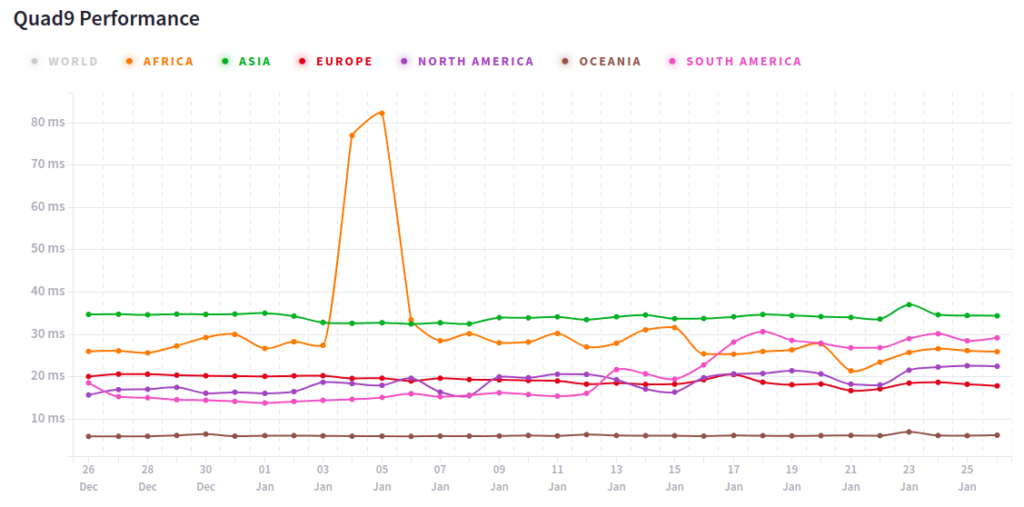
The following are the Quad9 DNS addresses for use on your network device:
- Quad9 primary IPv4 DNS address: 9.9.9.9
- Quad9 secondary IPv4 DNS address: 149.112.112.112
- Quad9 primary IPv6 DNS address: 2620:fe::fe
- Quad9 secondary IPv6 DNS address: 2620:fe::9
 Clean browsing DNS: 185.228.168.9 and 185.228.169.9
Clean browsing DNS: 185.228.168.9 and 185.228.169.9
Clean Browsing DNS is a full-service company that offers things like faster speeds than your ISP, a DNS resolver, parental control, and web filtering.
It has three levels of DNS protection: family, adult, and security. The family level blocks completely pornographic and malicious websites, while the adult level blocks partial adult sites and malicious web sites, and security levels block potentially dangerous and unsafe sites.
You should keep the Clean Browsing security IPv4 and IPv6 DNS addresses in mind for use on your network device.
- Clean browsing primary IPv4 DNS address: 185.228.168.9
- Clean browsing secondary IPv4 DNS address: 185.228.169.9
- Clean browsing primary IPv6 DNS address: 2a0d:2a00:1::2
- Clean browsing secondary IPv6 DNS address: 2a0d:2a00:2::2
To use a different DNS filter, click here.
 Verisign DNS: 64.6.64.6 and 64.6.65.6
Verisign DNS: 64.6.64.6 and 64.6.65.6
Verisign is the same company behind the ubiquitous “.com” and “.net” domains, and they leverage their experience to make a DNS service that is both secure and reliable.
It protects the privacy of users and offers the highest level of security against malicious threats. This makes it not only fast but also reliable and makes sure that users’ personal information stays safe.
The exact word from Michael Kaczmarek is that “Verisign will not sell your public DNS data to third parties or redirect your failed queries to sites that serve you ads. It also offers improved DNS stability and security over other alternatives.”
Don’t forget to jot down the Verisign IPv4 and IPv6 DNS addresses that you can use for DNS resolution.
- Verisign primary IPv4 DNS address: 64.6.64.6
- Verisign secondary IPv4 DNS address: 64.6.65.6
- Verisign primary IPv6 DNS address: 2620:74:1b::1:1
- Verisign secondary IPv6 DNS address: 2620:74:1c::2:2
 Comodo Secure DNS: 8.26.56.26 and 8.20.247.20
Comodo Secure DNS: 8.26.56.26 and 8.20.247.20
Comodo Secure DNS has a lot of benefits, such as a quick response time, a secure connection, and protection from malicious cyber threats to keep your information safe. Not only does it block suspicious websites, but it also alerts you when you attempt to access them.
This DNS is also good for playing online games as it provides some low latency, which means you can experience an optimal gaming experience, but it all depends on the quality of your internet connection and region because it’s not widely available and not offered in many parts of the world.
It comes with three packages Secure Internet Gateway Gold is a free service that allows up to 300,000 DNS requests per month, which is sufficient for most casual online gamers. What do you think?
You should make a note of the Comodo Secure IPv4 and IPv6 DNS addresses for use in your network device.
- Comodo Secure primary IPv4 DNS address: 8.26.56.26
- Comodo Secure secondary IPv6 DNS address: 8.20.247.20
- Comodo Secure Internet Gateway primary IPv4 DNS address: 2620:74:1b::1:1
- Comodo Secure Internet Gateway secondary IPv6 DNS address: 2620:74:1c::2:2
 DNS.Watch: DNS 84.200.69.80 and 84.200.70.40
DNS.Watch: DNS 84.200.69.80 and 84.200.70.40
DNS.Watch is the best DNS server you can have if you want a DNS server that is fast and allows access to censored sites, but the downside of DNS.Watch is that it doesn’t offer the same level of privacy and security that other DNS servers do.
No activity is logged by DNS.Watch, and your information is never shared with anyone because they believe that your data belongs to you.
If you are near Germany, then you should definitely try to use the DNS.Watch IP addresses 84.200.69.80 and 84.200.70.40 for faster speeds, more access to censored sites, and a higher level of privacy and security than many other DNS servers provide.
Don’t forget to jot down the DNS.Watch IPv4 and IPv6 DNS addresses that you can use for DNS resolution.
- DNS.Watch primary IPv4 DNS address: 84.200.69.80
- DNS.Watch secondary IPv4 DNS address: 84.200.70.40
- DNS.Watch Gateway primary IPv4 DNS address: 2001:1608:10:25::1c04:b12f
- DNS.Watch Internet Gateway secondary IPv6 DNS address: 2001:1608:10:25::9249:d69b
 AdGuard DNS: 94.140.14.14 and 94.140.15.15
AdGuard DNS: 94.140.14.14 and 94.140.15.15
AdGuard DNS is a cloud-based DNS service that is spread over 15+ different locations with 50+ servers, trying to provide the best possible performance, security, and reliability.
It not only lets you use their DNS, but it also gives you extra features like an ad blocker, protection from malware, and more.
AdGuard DNS is a reliable and secure service that stands out because it offers popular secure DNS communication protocols like DNSCrypt, DNS-over-HTTPS (DoH), DNS-over-TLS (DoT), and DNS-over-QUIC (DoQ).
This makes AdGuard DNS an excellent replacement for your current DNS provider, and you can save the Adguard IPv4 DNS address for use on your network device.
- AdGuard DNS primary IPv4 DNS address: 94.140.14.14
- AdGuard DNS secondary IPv4 DNS address: 94.140.15.15
If you want non-filtering DNS and family protection servers, you should look at this DNS information.
 Yandex DNS: 77.88.8.8 and 77.88.8.1
Yandex DNS: 77.88.8.8 and 77.88.8.1
Yandex DNS is another well-known DNS service in Europe and Russia. It gives users quick, secure, and reliable DNS resolution and protects them from phishing, dangerous websites, botnets, and other threats.
They claim to be fast, but I don’t think it is fast even after spreading their server to 100+ locations except for Europe and Russia. According to DNSperf data, users in the Ocenia region who used Yandex DNS had the longest wait times of any DNS service provider in their region.
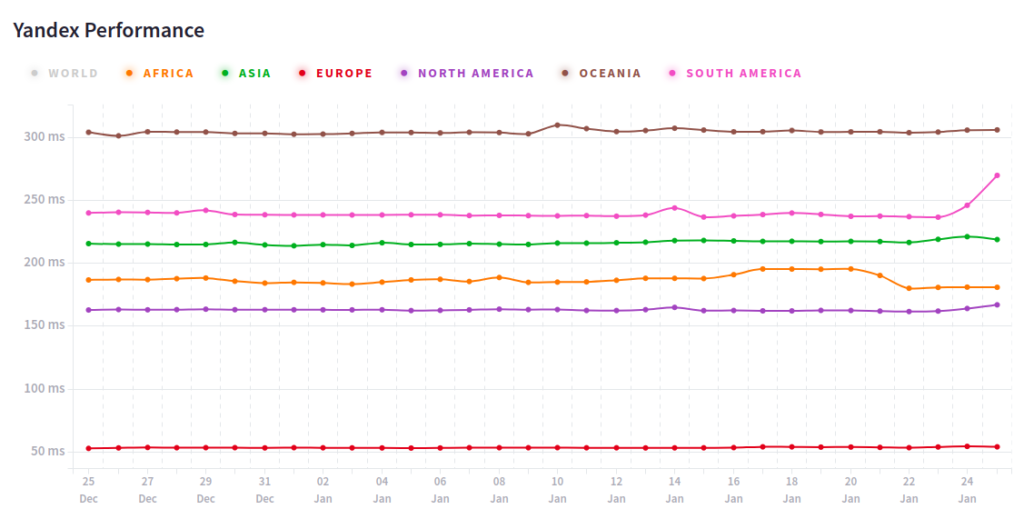
However, Yandex DNS is still an attractive option for users in Europe and Russia due to its security features.
To use in your network device, you should write down the Yandex IPv4 and IPv6 DNS addresses.
- Yandex primary IPv4 DNS address: 77.88.8.8
- Yandex secondary IPv4 DNS address: 77.88.8.1
- Yandex primay IPv6 DNS address: 2a02:6b8::feed:0ff
- Yandex seconday IPv6 DNS address: 2a02:6b8:0:1::feed:0ff
Apart from that, Yandex also provides Safe and Family modes; if you want to use those, check this link to get DNS information.
How to change DNS information in Linux
After getting a list of DNS services that you can use on your system, I would suggest that you check the speed of the DNS service before settling on a particular one, because the speed of most DNS services varies depending on where you are in the world and the time of day.
To test DNS speed on Linux, you can use the “dig command,” which can be used to query any DNS server for the IP address of a domain name.
But make sure to replace DNS namesever with the name of your chosen DNS server.
$ dig @8.8.8.8 google.comOnce you are satisfied with the DNS resolution result, you can set that DNS nameserver for the time being by making changes to /etc/resolv.conf.
To do this, open /etc/resolv.conf in your favourite text editor and enter the nameserver IP addresses you got from the list of DNS services.
$ sudo nano /etc/resolv.confAfter adding the DNS information, close the file and then run the below command to check the query time. The lower the query time, the better the response rate.
$ dig trendoceans.com | grep "Query"Once you are satisfied with the outcome, you must make these changes permanent because they will be lost if you restart the system or change the network configuration.
You can change DNS information in Ubuntu or any other Linux distribution by following the below steps:
- Look for “Network” in the app’s menu.
- Select the network interface
- Click on the “setting gear icon”
- For example, if you want the IPv4 section, select IPv4, inside of which is the DNS section, and enter the DNS address “1.1.1.1″. To add a secondary, click on the plus icon and enter DNS “1.0.0.1“.
- For example, if you want the IPv6 section, select IPv6, inside of which is the DNS section, and enter the DNS address “2001:4860:4860::8888”. To add a secondary, click on the plus icon and enter DNS “2001:4860:4860::8844“.
- After that, click on “Apply” to save the changes, and after that, toggle off the connection to reload the changes.
Wrap up
DNS can have a huge impact on gaming performance, so it’s essential that gamers take the time to research and select the right DNS for their needs.
In short, having the right domain name system (DNS) can be key to having a good gaming experience, as it allows users to achieve lower latency and better connection speeds, resulting in a smoother, more enjoyable gaming session.
I’ll end this topic here, but if you have anything to add, please feel free to do so in the comment section.

A man with a tech effusive who has explored some of the amazing technology stuff and is exploring more. While moving towards, I had a chance to work on Android development, Linux, AWS, and DevOps with several open-source tools.
 OpenDNS: 208.67.222.222 and 208.67.220.220
OpenDNS: 208.67.222.222 and 208.67.220.220
Privacy doesn’t seem a top priority for you.
Then Google DNS is the best option.