Whenever you switch from Linux distribution to windows you have saw different time.
Because of this many application and web-service is not running properly. So we will see why this problem occur and how to solve it.
Why System time get clash in Dual Boot?
By Default computer store time on motherboard because of that time is accurately even after we start computer after shutdown.
In Linux system time stored in UTC Time and windows stored in local time. Due to that issue get occurred after switching.
How To Resolve Different Time Issue in Linux?
You can solve this problem through both Linux and windows But Linux will be better option to solve this issue.
Through timedatectl command will make real-time to local-time
$ timedatectlWhen you just pass timedatectl to terminal it will show you Local time, Universal time, RTC time, Time zone, System clock synchronized, NTP service, RTC in local TZ: no
You have to make changes in RTC in local TZ
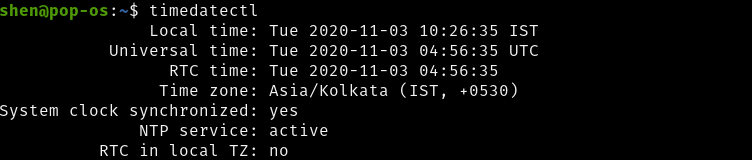
To set real time to local time then pass this command to Linux terminal
$ timedatectl set-local-rtc 1 --adjust-system-clockRead this:How to install WSL2 in windows 10?
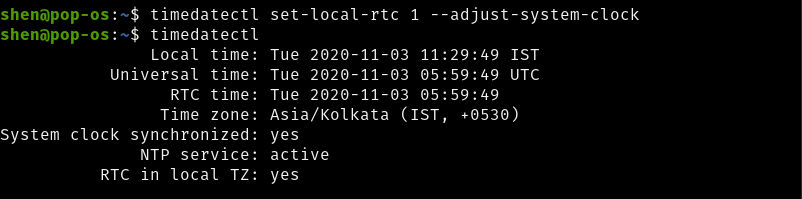
Now the problem of different time issue in dual boot is solved just restart your computer to verify the changes.
If you want to revert back then pass this command.
$ timedatectl set-local-rtc 0 --adjust-system-clockThat’s it different time issue in dual boot is fixed.

A man with a tech effusive who has explored some of the amazing technology stuff and is exploring more. While moving towards, I had a chance to work on Android development, Linux, AWS, and DevOps with several open-source tools.