Having a hard time finding the setting options in your Ubuntu or any other GNOME-based desktop environment, then read this article to learn how to find them on your system.
I typically assigned the shortcut to open the settings and other useful utilities for easy access, but this time when I pressed Ctrl + I, it didn’t work, so I looked into the activites area for setting, but I couldn’t find it there either.
As you can see in the below image,
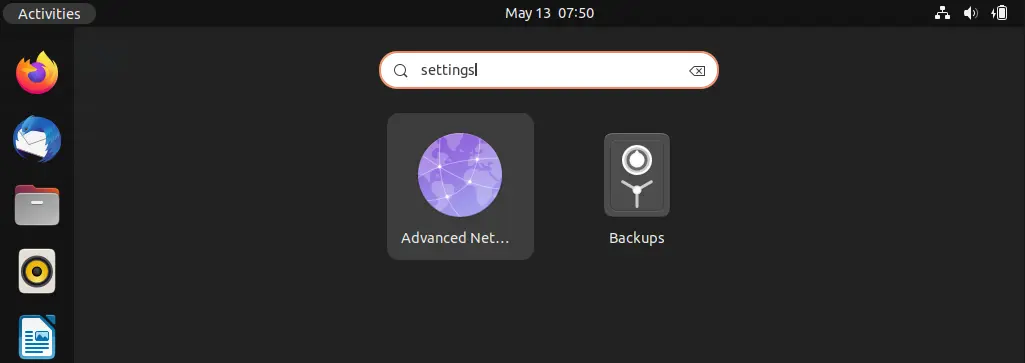
If you are also having a similar situation and need to get the setting option back, then come and let me show you the steps to get the setting option back in GNOME.
Steps to Bring Back the Missing Settings Option in the GNOME Desktop Environment
This usually happens when you accidentally remove gnome-control-center from your system while managing the package, and because of that, you’re not finding the setting option.
And getting it back is as simple as reinstalling it.
So now open the terminal window with the shortcut Ctrl + Alt + T and execute the following command to update the system repository:
$ sudo apt updateOnce the update process is over, execute the next line of the command to install gnome-control-center and wait for it to finish.
$ sudo apt install gnome-control-centerNext, you need to look for the setting icon under the “Activities” section, or else you can also run the below command to bring up the settings screen.
$ gnome-control-center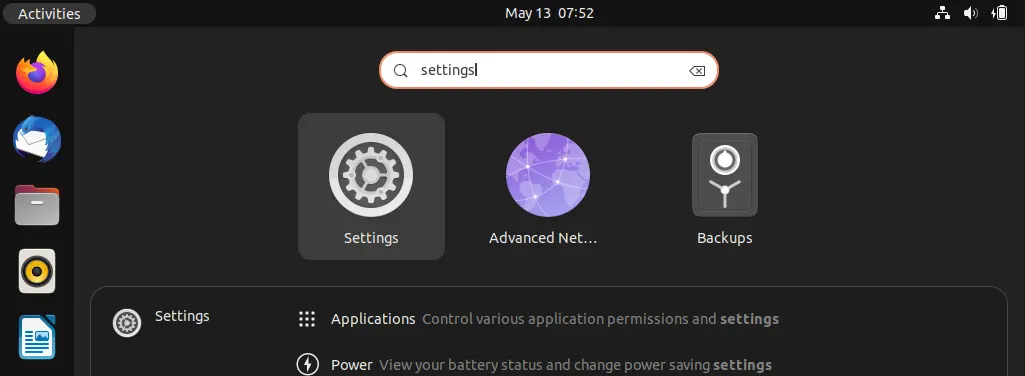
If you are not finding setting options under the quick applet, then you may need to restart or just log out and log back in.
I’m sure that once you have followed the steps that I have shared here, you will find the missing settings back in Ubuntu or on any other GNOME-based distribution.
Anyway, if you are still facing any difficulty, then do let us know in the comment section.
See you in the next article!