In Linux, do you still using the browser to download files when there is a small handy but powerful tool?
Wget (refer as: world wide web and get) is a free and open-source Linux command-line utility that is a powerful tool to retrieves data from HTTP, HTTPS, and FTP protocol.
Before going ahead, let us clear some most asked questions about wget.
Even though today there are many modern browsers available to make things easier, you can still get into a situation when you might be working on a server where we rarely use OS with any desktop environment. In such a case, the only way to download a file is by using wget.
Wget is a completely free and open-source Linux command utility.
Yes, there is a simple to install wget tool available for the window system. You can easily download from wget official website, and installation is like other windows programs.
There are several alternative tools for wget command like aria2, uGet, cURL, HTTPie, etc. But wget is one of the best of them and most powerful tool.
Let us know how to install wget utility in all major Linux distribution.
Table of Contents
Installation
Wget is a popular tool, but still, in some Linux distribution, it not comes pre-installed. Use the below command respective to your Linux system to install.
Install on Debian/Ubuntu
Simply write or copy-paste below command into your Linux Terminal.
$ apt install wget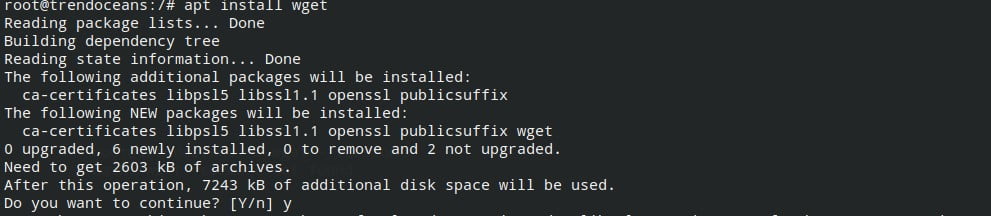
To confirm the installation is done correctly or not. Check using the below two methods.
$ wget --version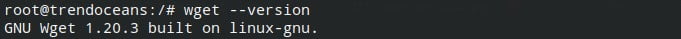
Another way is finding package name in debian package manager.
$ dpkg -l | grep wget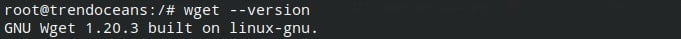
Install on RHEL/CentOS/Fedora
You can install wget easily on RHEL/CentOS and Fedora using the below single line command.
$ yum install wget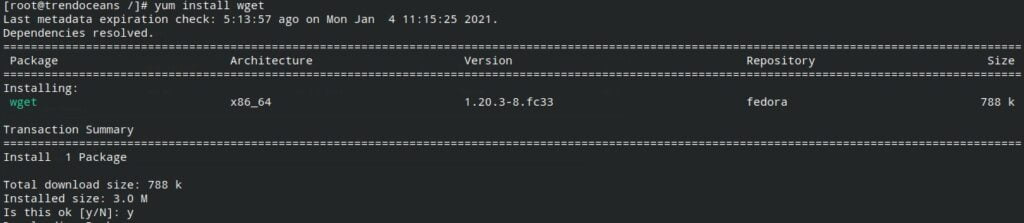
To check everything is installed correctly or not.
$ rpm -qa | grep wget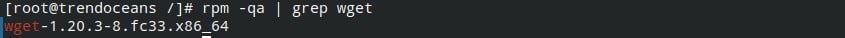
Install on OpenSUSE
Write or Copy-Paste below command to install wget on OpenSUSE.
$ zypper install wget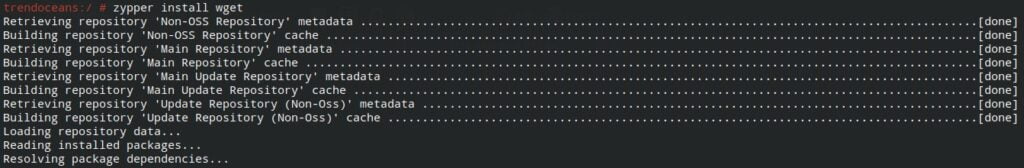
To confirm the installation is done correctly or not.
$ zypper se wget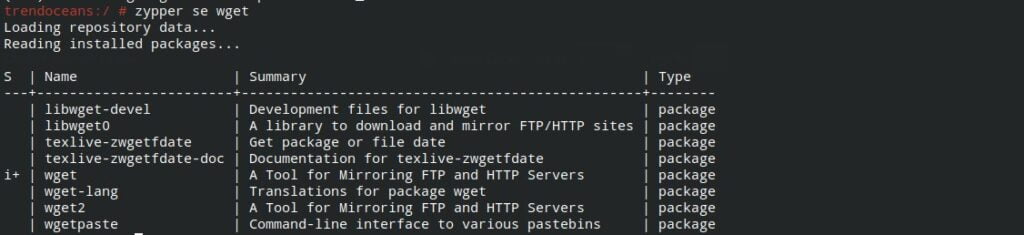
Install on Arch/Manjaro
On Arch or Manjaro you can use pacman to install wget.
$ sudo pacman -Sy wget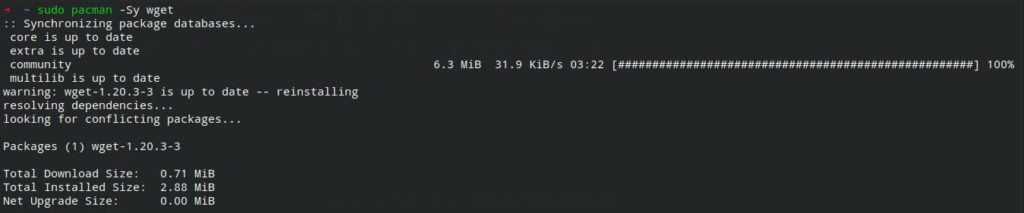
To check if wget is installed correctly or not in you Arch or Manjaro Linux write or Copy-Paste below command.
$ pacman -Qi wget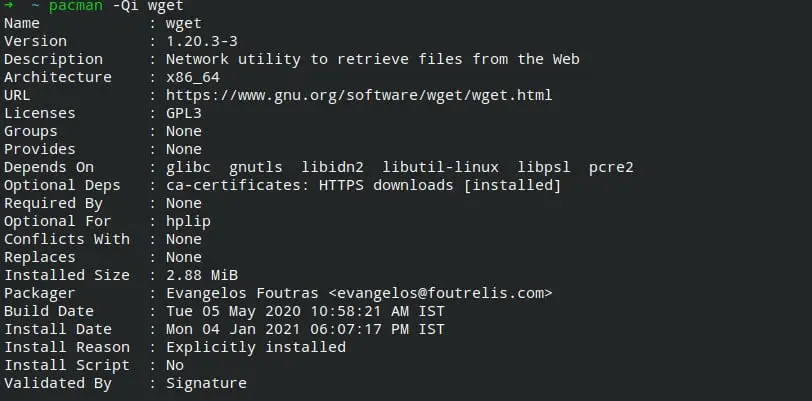
Summary
Today we learn how to install wget in all major Linux distribution. If you are interested in learning about wget top 10 most used commands, I highly recommend reading this post.
If you have any query feel free to ask in comment section.

Innovative tech mind with 12 years of experience working as a computer programmer, web developer, and security researcher. Capable of working with a variety of technology and software solutions, and managing databases.