If you see error 524 a timeout occurred at that moment you cannot access a website
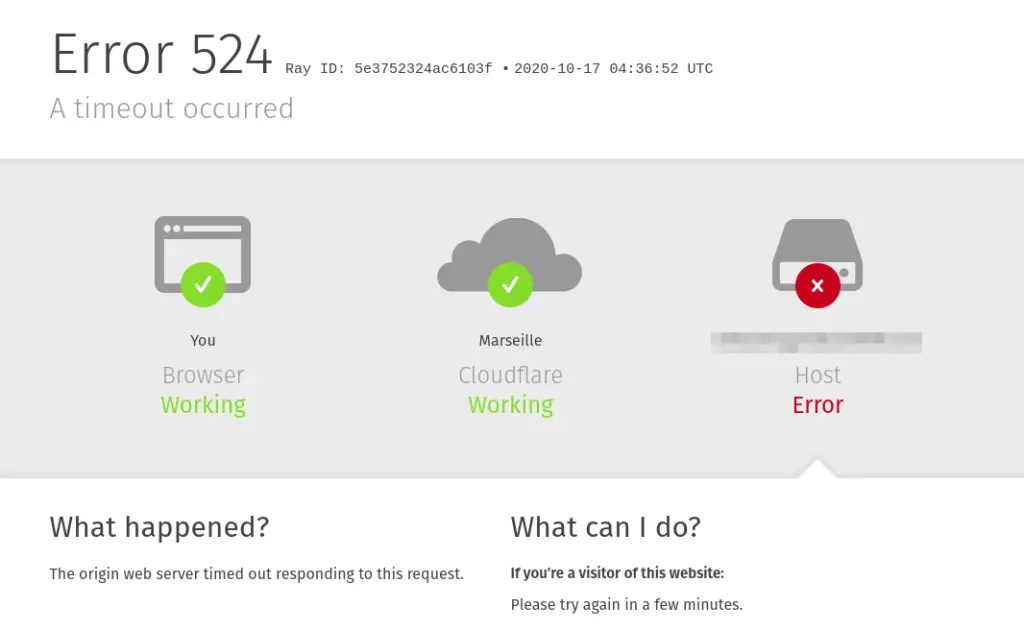
So, we will solve this issue 524 error
If you are a general user then check whether your internet is working properly
Next you can clear browser cache or try to access the page later.
For Owner
If you are the owner of the respective website then you need to solve this issue ASAP.
It create bad impact on user about your website and loss of many valubale traffic.
Step By Step we will check what that exact issue of why timeout issue occured
First of all we have to login in our hosting account.In my case i’m using google cloud console
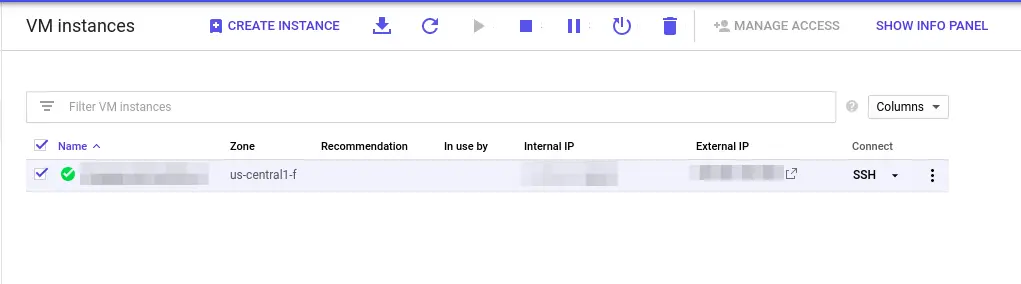
Check instance is running? If it is not running then start the instance, problem still persists then login to instances
I’m using ssh way to connect my sever
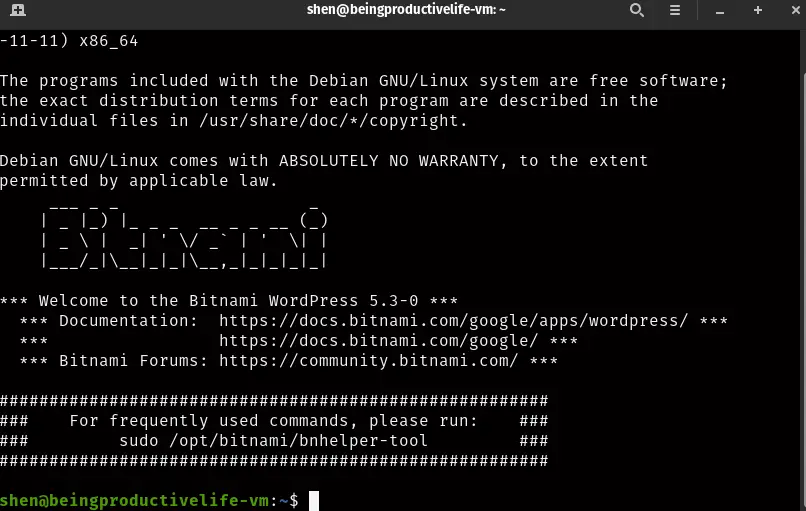
After logging to server check the status of service is running.
To check the service pass this command in terminal using sudo
$ sudo /opt/bitnami/ctlscript.sh status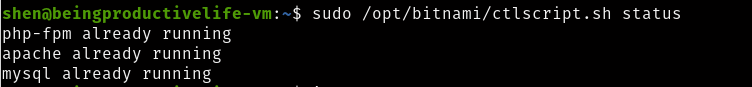
It shows everything is running but the web-page is not working so, we will restart the service now.
$ sudo /opt/bitnami/ctlscript.sh restartWait for few minutes first it will stop all the services and then one by one all service will start
In the mean time if you check your website now error will 521 Server Down.
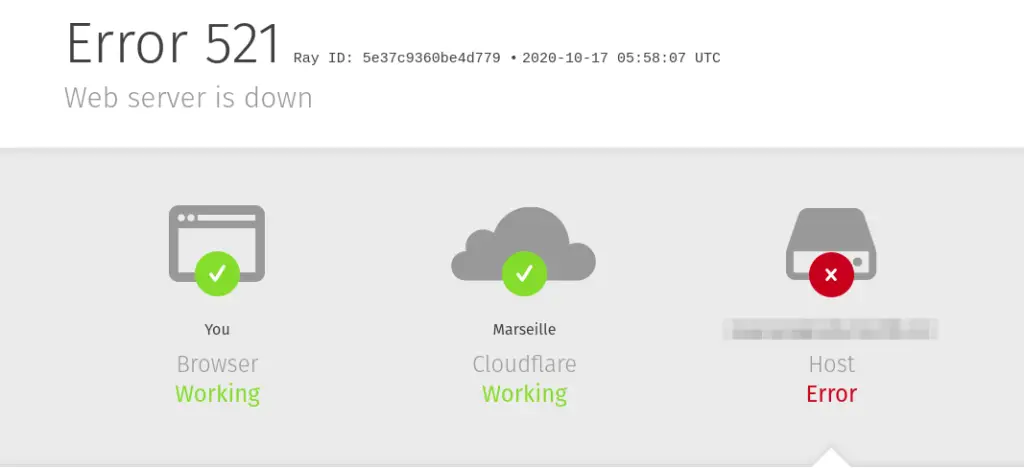
After waiting for few minutes we got the issue mysql is not getting
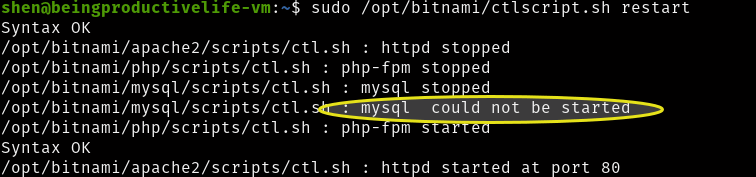
Now we know problem is with the mysql, We will check the log of MySQL
To check mysql log
sudo cat /opt/bitnami/mysql/data/mysqld.log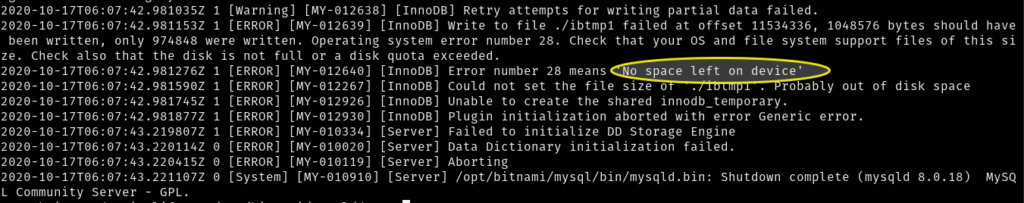
After reading the log file we get to know disk space is full.
So we will check the disk space usage
# df -h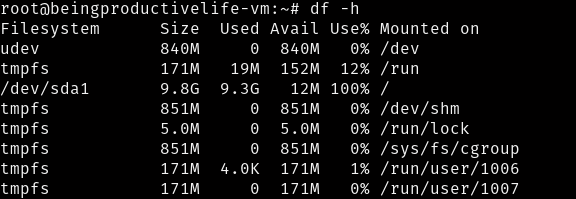
Now we have confirmed our disk space is full and we will free some space
First we will check in data folder which bin file has used more space
find /opt/bitnami/mysql/data/binlog* -type f -exec du -Sh {} + | sort -rh | head -n 5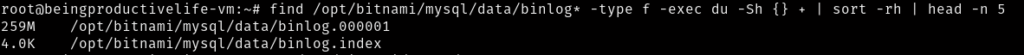
This show binlog.000001 has 259MB data used to store bin
We will delete the bin binlog file
# rm -f binlog.000001 If you have many binlog file then remove all the binlog file
After this you nee to edit binlog.index otherwise database will not get start
# nano binlog.indexClear all the index value and save this file using Ctrl + O and close the nano editor using Ctrl + X
Now restart the services.
/opt/bitnami/ctlscript.sh restart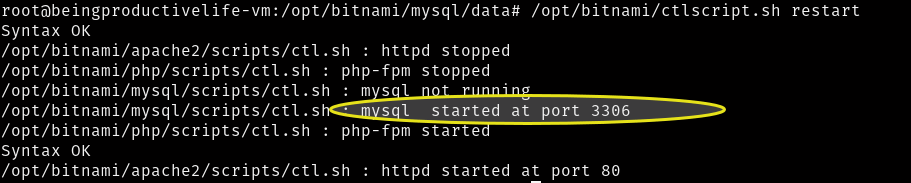
Conclusion
So, we have now solve error 524 There is much other reason for error 524 not only the MySQL.In my case, I have just cleared the bin file and remove the unwanted file which does not use, and make sure you don’t delete any file which is used.
If Your storage is low please upgrade the Storage size, read the log it will show you the reason for your problem.
Read this: How to enable and disable the firewall in Ubuntu?