The Linux system is full of fun and surprises for beginner users. However, there is also an obstacle that can be defined as a maze of Linux from which you need to find your way out.
Climbing each stair (Maze) can lead you to the next level on your Linux journey. This cannot be easy or hard, but I can guarantee that you will enjoy every moment of this journey.
Now enough of the chit-chat. Let’s move to today’s topic, about the amazing Mazter games that provide you with maze experiences within your terminal.
What is Mazter Game?
Mazter is a fun and interesting game, and the rules are simple. On each level, it will put you in a random maze and you need to find your way out of this maze.
Suggestion: sssnake: A Classic Snake Game to Play in Your Free Time
On the main screen, you will be notified of the number of lives you have left along with the level number. Once you run out of life, the game will end and you will need to replay it until you successfully survive the level and find your way out to the next level.
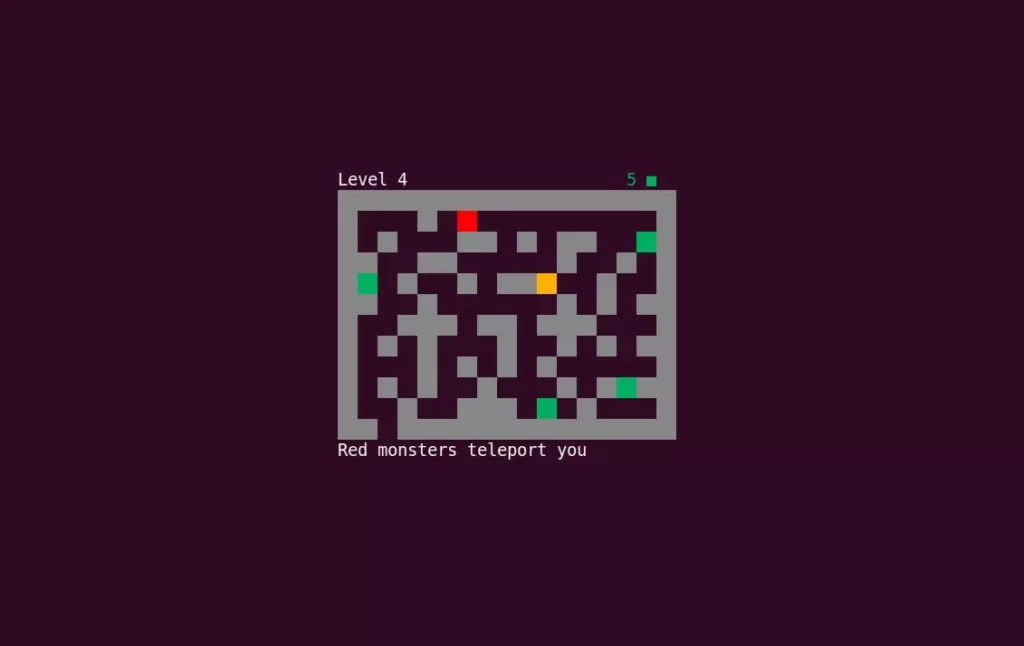
If you look at the above picture, there are three squares with yellow, green, and red colours. The yellow square symbolizes the player (you). Every time you make contact with the green square, your life will be increased by one.
While playing the game, the red square appears from nowhere and follows you on each step, coming close to you. With each contact, your life will be reduced by one, and you will be teleported to a different location.
Now you need to survive this game and find your way out with your remaining life. Otherwise, it will start from the beginning and you will need to replay it from the start.
Let’s skip the talking part here and learn how you can install it from the source and binary file on your Linux system.
Install the Mazter Game from Source on Linux
To install Mazter from the source, you need to install a few packages like git, curl, and wget on your Linux system using the following command depending upon your Linux distribution.
$ sudo apt install git curl wget #On Debian, Ubuntu, Linux Mint
$ sudo yum install git curl wget #On RHEL, CentOS, Fedora, Rocky Linux, AlmaLinux
$ sudo pacman -Sy git curl wget #On Arch, Manjaro, Endeavor LinuxTo install it from the source, you need to first setup the Rust development environment on your Linux system using the following command.
$ curl --proto '=https' --tlsv1.2 -sSf https://sh.rustup.rs | shDuring installation, it may ask you for your choice of installation: default or manual.

Press '1' to start the installation process in default mode. Wait until the installation process is successfully finished and the below screen is shown.
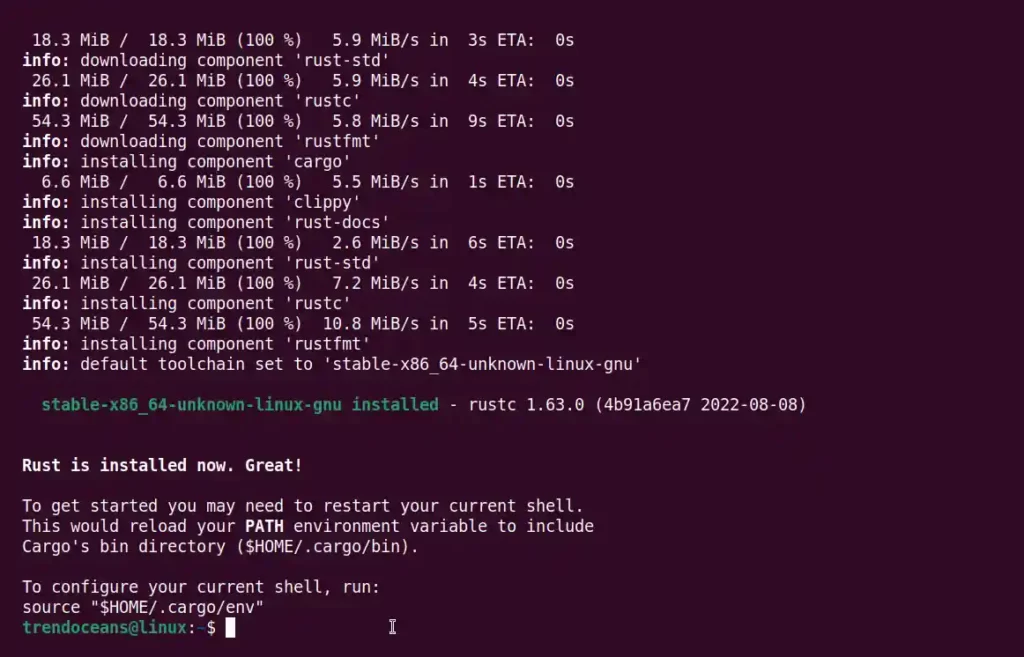
Once it is successfully installed, restart your current shell and configure Mazter from the source using the following commands in series.
$ source "$HOME/.cargo/env"
$ git clone https://github.com/Canop/mazter.git
$ cd mazter
$ cargo install mazter
$ mazterBelow is the output when you start the game after the installation is complete.
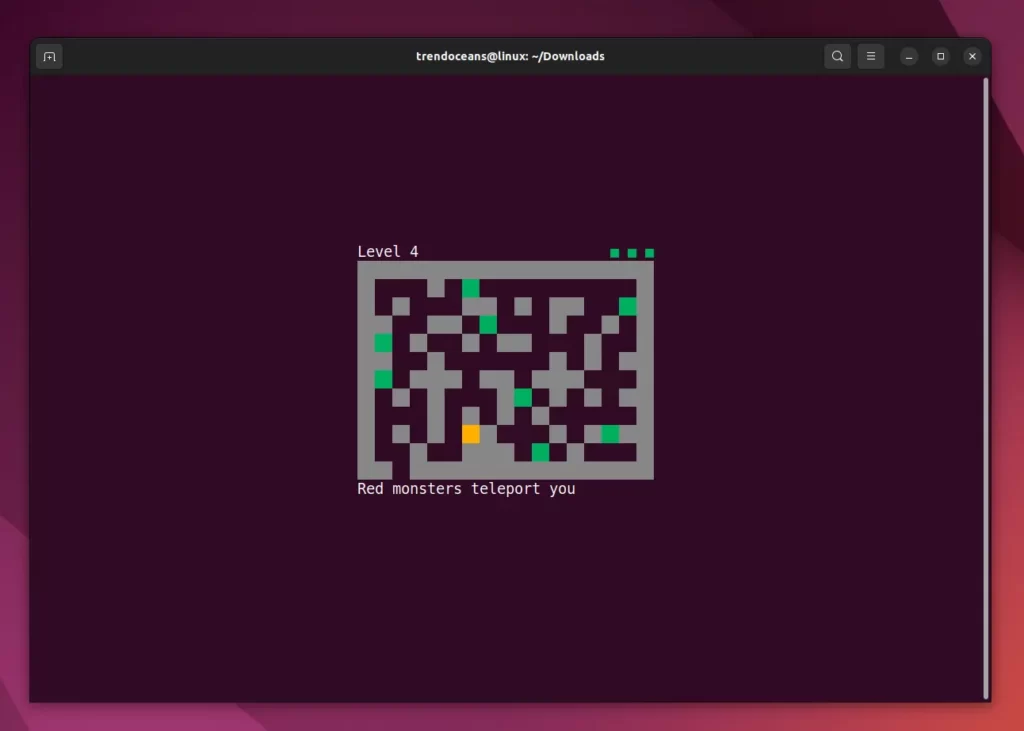
Launch Mazter Game from Binary File
If you are not interested in installing it from the source, you can have the source file and start playing it from there. Execute the below command to grab the Mazter binary file.
$ wget https://dystroy.org/mazter/download/x86_64-linux/mazterAfter the download is completed, provide it with executable permission using the chmod command.
$ sudo chmod +x mazter Lastly, execute the below command to launch the game.
$ ./mazterI hope you enjoy this game in your free time. If you have other games identical to it or better than this, do let us know in the comment section.