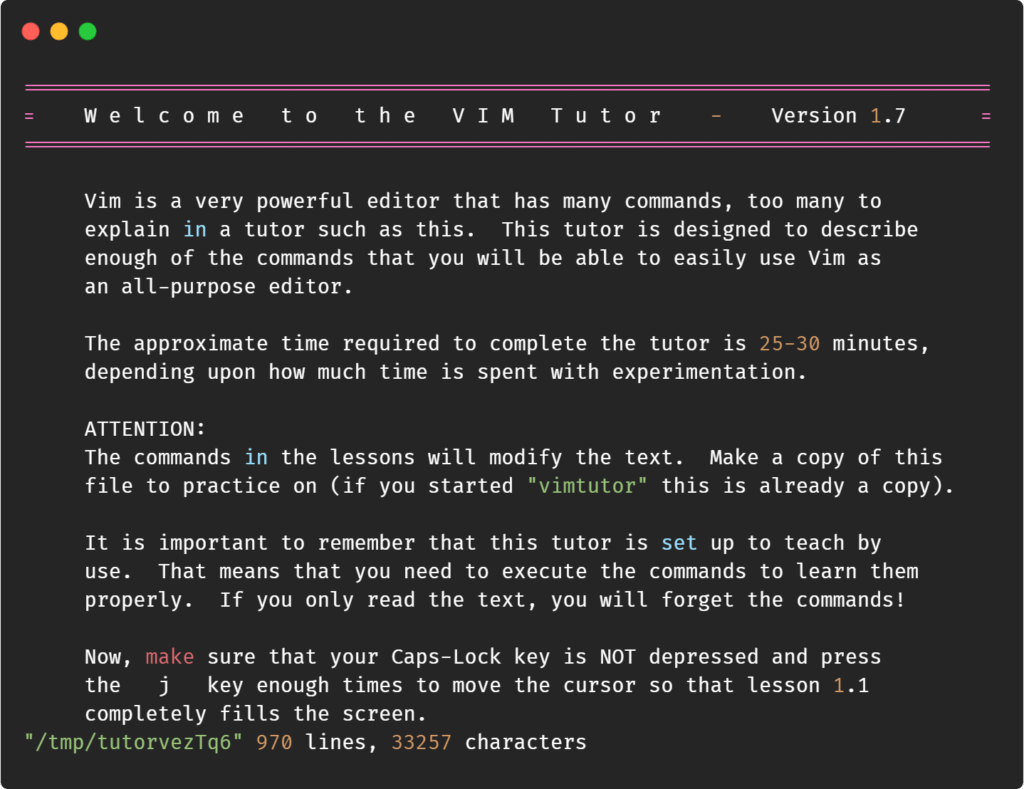Vimtutor (provided by the vim package) is a vim-based tutorial to make vim a lot easier to learn. Newbies or experienced users often felt hard to understand the keybindings of vim, it doesn’t seem very easy, and that’s why most people always opt to return to nano, where life is safe and straightforward.
Within 10 minutes of browsing vimtutor, you can completely abandon nano, intensify your game, and increase productivity.
What is vimtutor?
Vimtutor is a built-in program usually installed along with the vim/gvim package. You should be able just to run vimtutor on the command line, assuming it is properly installed and is on your system path.
At its core, it’s just a text file with some examples (knowns as tutor files) that help you walk through vim keybinding, which is pretty helpful for vim beginner users.
Installation
Installing vimtutor requires having vim editor on your system, which is available for all Linux distributions. Choose the selective command from below depending upon your Linux distribution and package manager.
$ sudo apt install vim -y #For Debian and Ubuntu
$ sudo yum install vim-enhanced -y #For Fedora and CentOS
$ sudo pacman -Sy vim #For Arch Linux and ManjaroAfter installation, you can verify using the below command to check whether vim and vimtutor are installed correctly or not.
$ vim #Open VIM editor
$ vimtutor #Open vimtutor windowWalkthrough
First, if you were installed vim on your system, you can directly type the below command on your system to open vimtutor.
$ vimtutorneovim or nvim users have two ways to start vimtutor. First is open nvim and then inside the running editor execute :Tutor command, which brings you to vimtutor.
Second, you can use the below command to open vimtutor for neovim.
$ nvim +Tutorvimtutor will start with introducing navigation keybinding, and then slowly it teaches you how to write, modify and save files in vim.
Below is the list of things vimtutor teaches you.
- Moving the cursor
- Exiting Vim
- Text Editing – Deletion, Insertion, Appending
- Editing a File
- Undo Command
- and many more.
You can learn many things and create a basic cheatsheet to refer to it in the future or use the already one.
Configuration
The location of tutor text files is “/usr/share/vim/vim[vim-version]/tutor/”, replace [vim-version] with your current vim version. In my case, the vim version is 8.1.2269, so my location for configuration is “/usr/share/vim/vim81/tutor/”.
“/usr/share/vim/vim81/tutor/tutor.vim” is the vim script used to copy the vimtutor text file. You do not need to change or modify anything here.
Conclusion
Taking a short sneak peek can refresh your memory, and you will be easily caught on vim keybinding. Even if nothing is improving, you use some site to learn vim while playing games.
Do not confuse vim manual with vimtutor. Manual is focused on basic to advanced users. At the same time, the vimtutor guides to understand operator vim as much essential.
If you have any queries, let me know in the comment section to help.