At this time, ChatGPT is the talk of the town.
When you open any social media platform, you will find something about ChatGPT, and you can be sure that every third person has a unique opinion on this topic, no matter whether the person belongs to the tech industry or works as a janitor.
Consequently, I assume that you all know what ChatGPT is and what it does, right? If you’re unfamiliar with ChatGPT, then give me a short introduction. “ChatGPT” (Chat Generative Pre-trained Transformer) is an AI-based application that can converse with you about any topic; simply ask a question, and it will respond with a tailored answer.
similar to, but more advanced than, Alexa, Google Assistant, and Siri.
As you know, there is always something new to learn when working with Linux. No matter whether you are a basic or advanced user, you will get stuck and need some kind of assistance to overcome it, so let’s take a look at how one can use ChatGPT while learning and using GNU/Linux distributions.
How ChatGPT Can Help Linux Users
A sixty-four thousand dollar question is currently running through my mind: how can ChatGPT be helpful for Linux users, because every time we need to find solutions for specific tasks like “how to remove “:” from text files” or you have just started to use Linux and want to change the current directory, but you don’t know how to do it?
Of course, you can go to a search engine and look for the solution to the same problem, but the problem is that you will not find the exact solution according to your context.
Let’s take an example to understand how ChatGPT can be used as a companion to assist Linux users in their day-to-day tasks.
To begin a conversation, launch OpenAI
No matter which device you use to start a conversation with ChatGPT, I suggest you open it on your desktop or laptop for the best user experience.
Simply click on the below button, which will redirect you to the sign-up and login pages.
If you are using ChatGPT for the first time, then click on “Sign up,” or else you can click on “Log in” to access your existing account.
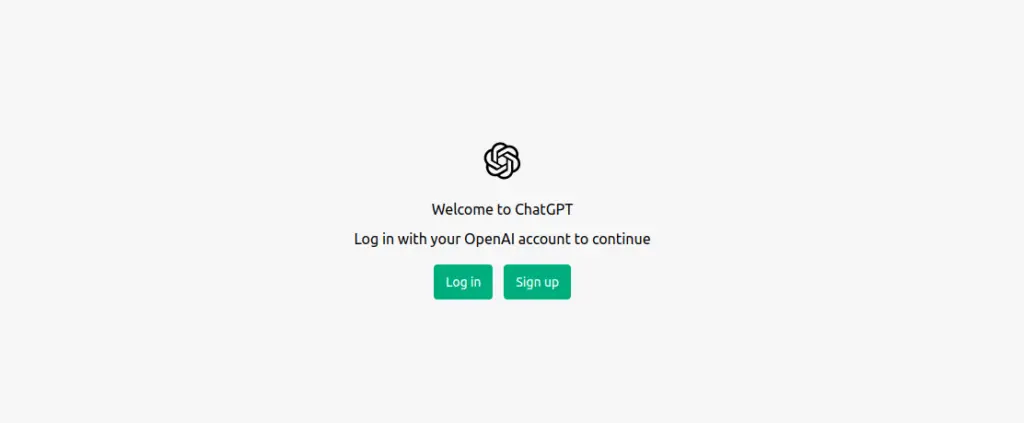
 Ask: Simple question changing directory
Ask: Simple question changing directory
Once you are logged in, you will find the interface where you can ask any question, and the ChatGPT model will give you the answer after finding it across the internet and delivering it to your screen as you asked.
For example let me start with the basic question which new user will ask “I want to change my current directory to Downloads”
And here is the response to the above question:
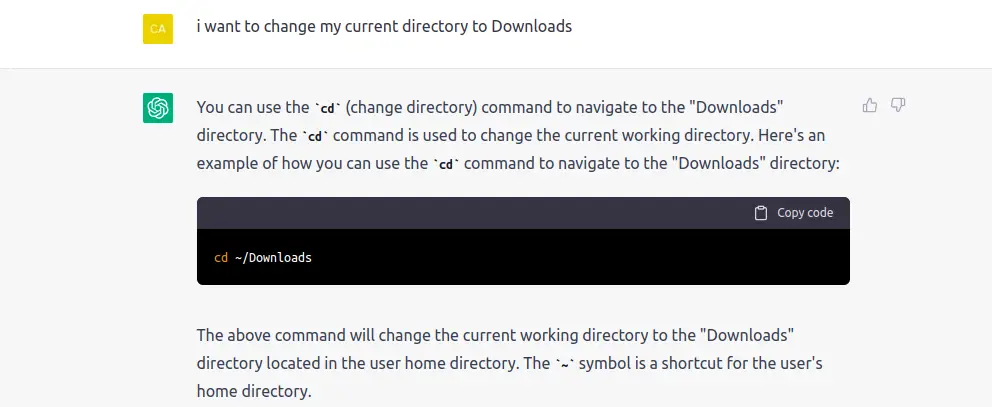
Amazing! right?
 Ask: Intermediate question on removing colon(“:”)
Ask: Intermediate question on removing colon(“:”)
That was the simple question. Let’s ask another question… I’m thinking, “What should I ask now?” Can you tell me what question I should ask? Don’t think about it too much; I got it. What I need to ask is “how to remove”: ” from text file in linux.”
The best way to remove “:” from text file is to use sed command, let see what is the response of ChatGPT in below attached image.
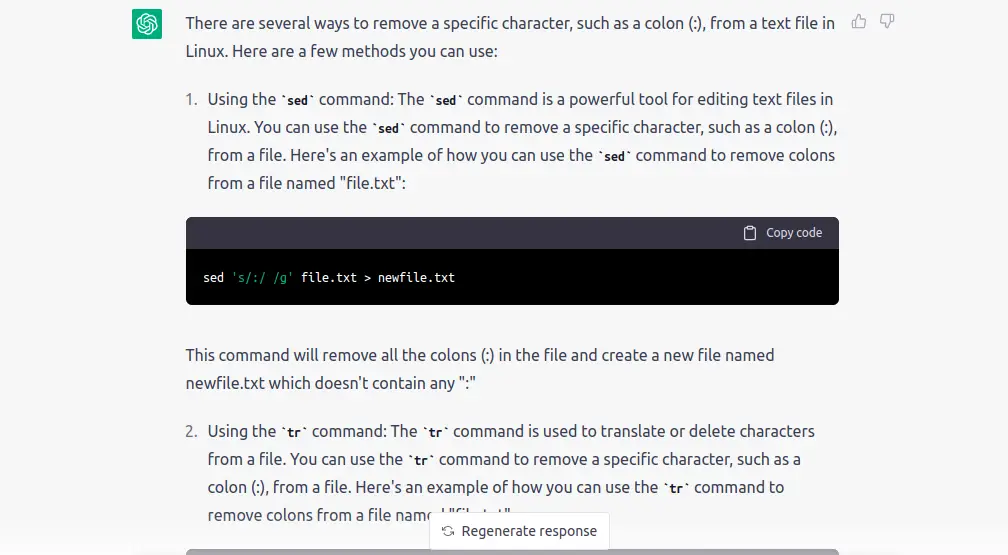
I’m truly satisfied with the result, which forces me to think I should find something else to pay my bills.
 Ask: What exactly does this mean ?:():|:& ;: ?
Ask: What exactly does this mean ?:():|:& ;: ?
Let’s ask another question about the fork bomb, which your new friend has asked you to run on your computer, but you’re sceptical because he’s quite mischievous. You cannot trust him, so to check what the command will do, you can ask ChatGPT. “What exactly does this mean ?:():|:& ;: “
After reading the result, you will heave a sigh of relief and say, “Better I didn’t executed.”
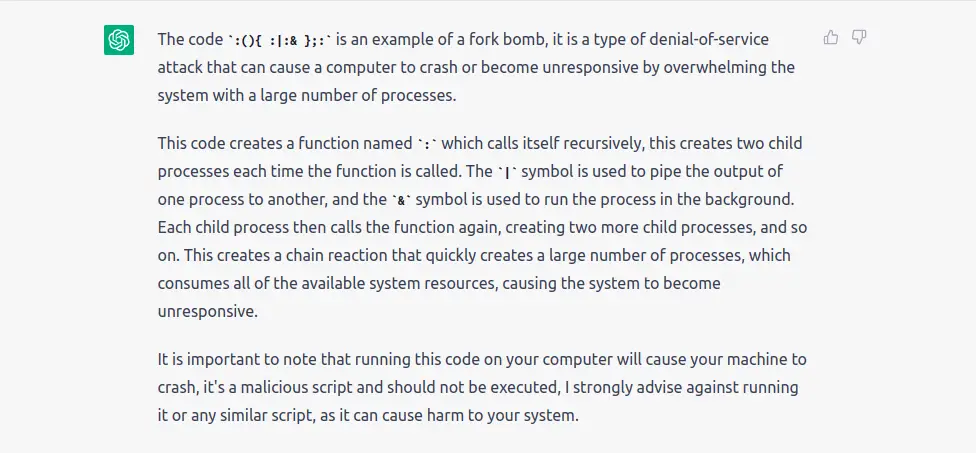
I’m sure I’ll smack him for sending me such a malicious script to run.
Final: Ask question Why people argue on init and systemd
Before wrapping up, I want to ask one question that I commonly hear from Linux users about the controversy of init and systemd, so let me ask what ChatGPT thinks about this by asking, “Why do people argue about init and systemd?”
The response is diplomatically true and not biassed toward systemd or init. Here, you can check the response I received.
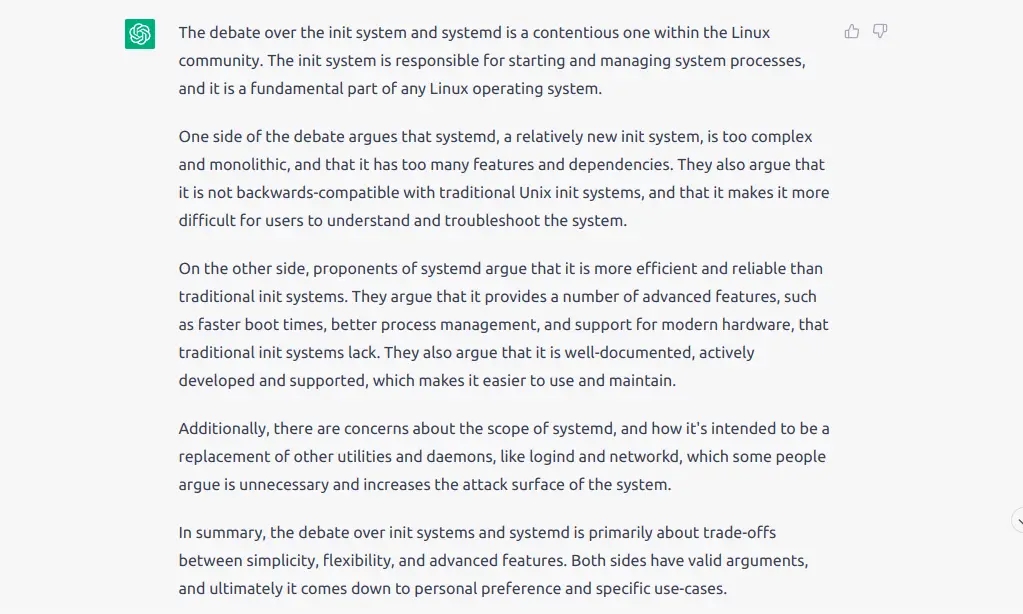
Wrap up
I found ChatGPT to be fantastic after using it for hours, but it has a problem with accuracy because it sometimes shows options that a command does not have and the command explanation is incorrect.
That’s a reason you can’t fully rely on them, but if you have knowledge about a specific command but are not getting how to accomplish a specific task, then you can try to run a search query on ChatGPT.
For the time being, it is not completely reliable, but it may become so in the coming days.
What’s your thought on “How ChatGPT can help Linux users in their journey?” All are waiting for your response in the comment section, so please provide your thoughts.