Ksnip is an advance free and open-source screenshot and annotation tool based on QT, meaning it’s a cross-platform graphical application available for Linux, Windows, and macOS.
There is no doubt that Linux has several screenshots and annotation tools like a shutter, which led this category of the market for a long.
Ksnip is also getting a lot of exposure through its frequent updates, and new features are being added in each rollout to stand out differently from all of them.
While writing this article, V1.10.0 is the latest version in continuous mode, which brings many advanced features described below.
Features
- Available in more then 25+ languages.
- Support all Linux with desktop environment (GNOME, X11, Plasma Wayland, etc), Windows and macOS.
- Easily one click upload on imgur.com as anonymous or normal user.
- Select custom area of screenshot.
- Remember last selected area of screenshot.
- Bundle of complete annotation tools (Pen, Marker Pen, Rectangles, Ellipses, Texts, Emoji and more).
- Add watermark to image.
- Apply different effect to image (Drop Shadow, Grayscale, Invert Color or Border).
- Set timer in screenshot.
There are many minor and major elements in this tool to explore, and with a continuous interval of regular updates, new features and tools are being added every new release.
Installation
Ksnip is available almost in all major Linux distributions like DEB, RPM, YUM, YAY, PACMAN, Flatpak, and Appimage for Linux, Windows, and Mac users can also install it in your system.
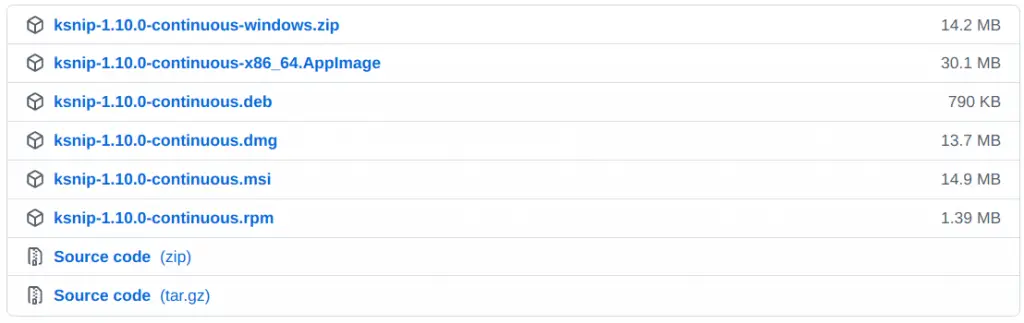
Download the individual file from here, depending upon your OS.
Appimage
App image downloads the latest file from the official site and allows executable permission before installation.
$ chmod a+x ksnip*.AppImage
$ ./ksnip*.AppImageUbuntu
Ksnip can be directly installed from the official package manager for Ubuntu 21.04 and Debian 11.
$ sudo apt install ksnipFor later versions, follow below Debian method to install.
Debian
$ sudo apt install ./ksnip*.deb
$ ksnipRedhat
$ rpm -Uvh ksnip*.rpm
$ ksnipArch/Manjaro
$ sudo pacman -S ksnipSnap
To install the latest Ksnip via snap is pretty simple.
How to install the official Snap Store on Ubuntu, Arch, Manjaro, CentOS, Fedora
$ sudo snap install ksnip
The continuous version (meaning BETA) of Ksnip is known as the edge. In order to install it, you need to specify –edge flag while installing.
$ sudo snap install ksnip --edge
Flatpak
$ flatpak install flathub org.ksnip.ksnip
Use the below command to start the application once it’s installed.
$ flatpak run org.ksnip.ksnip
Windows
Windows users have two options one is portable, and another is the system install method.
To directly run the application without installation, download the zip file from the release page. To install, use the .msi package.
macOS
In macOS, we have two different ways Ksnip comes with a dmg file that can be downloaded. Once downloaded, drag the file to the “Application” folder.
Or you can directly install using Homebrew Cask.
$ brew install --cask ksnip
Usage
Once installed, you can open the application and access it directly or from the system tray.
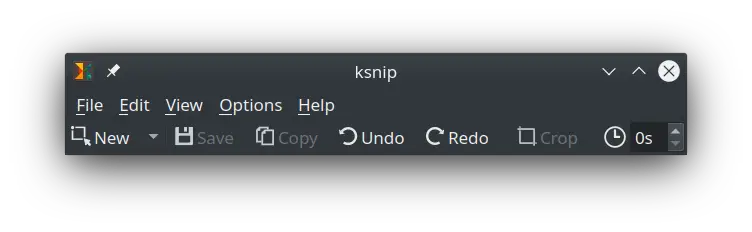
Click on the New button to start taking screenshots or directly click the dropdown next to the New button to use different methods like RectangularArea, Last RectangularArea, Full Screen, Current and Active Screen.
By default, the image will be saved to the current user’s home directory. To set custom goto setting and change save location.
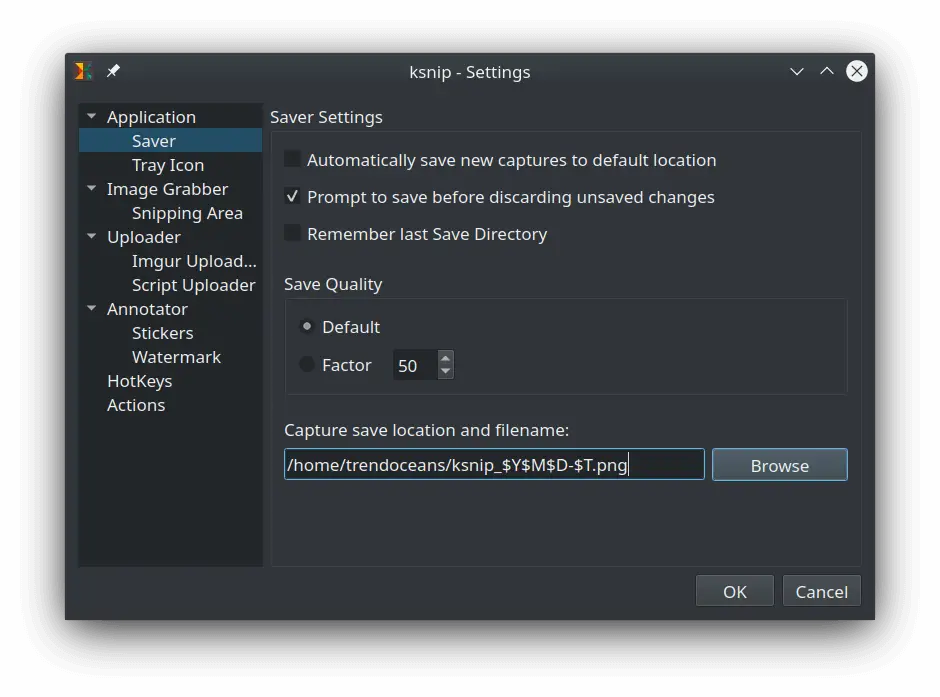
Once you take the screenshot, the image will be opened in editing mode, where you can use different annotation tools which you can use to annotate images like Arrow, Pen, Marker Pen, Text, Number, Blur, Rectangle, and Sticker.
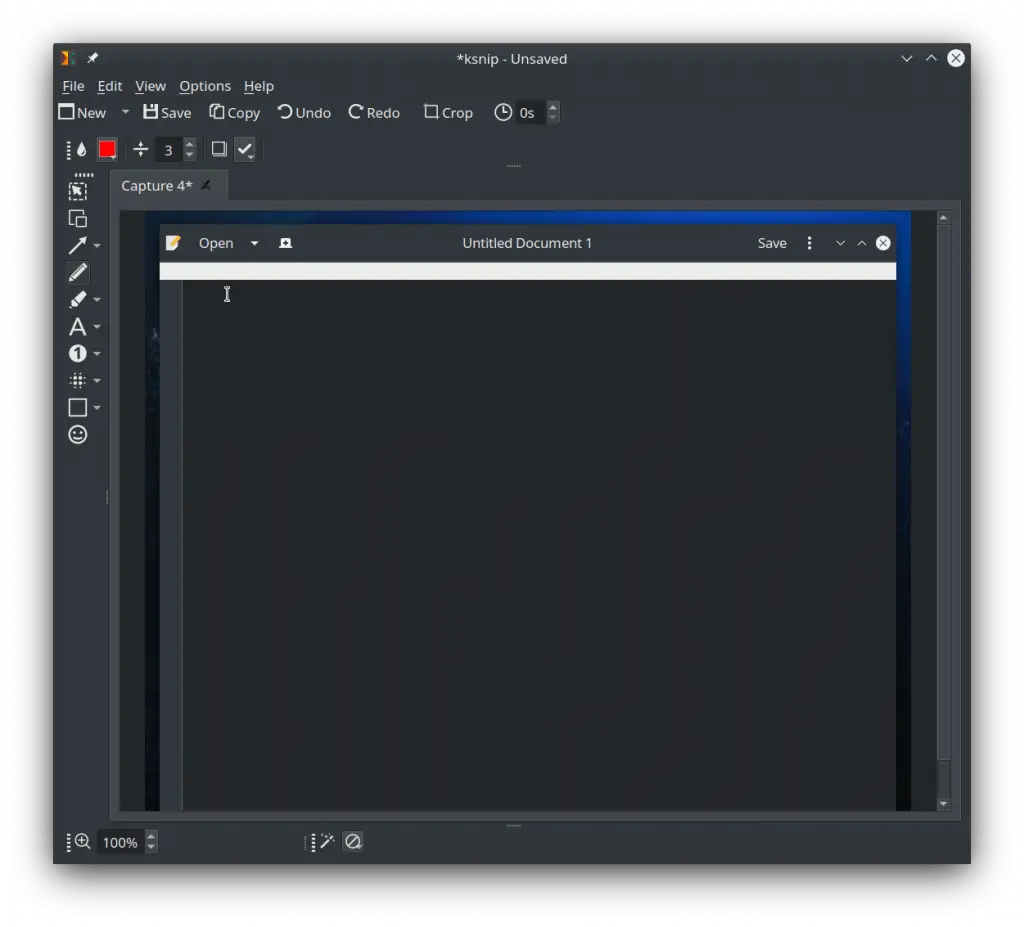
Final Thoughts
Although there bunch of screenshots and annotation tools available. Ksnip has its advantage because its lightweight and user-friendly type nature makes you a fan of it.
If you have any questions or issues related to Knsip fill free to ask in the comment section.