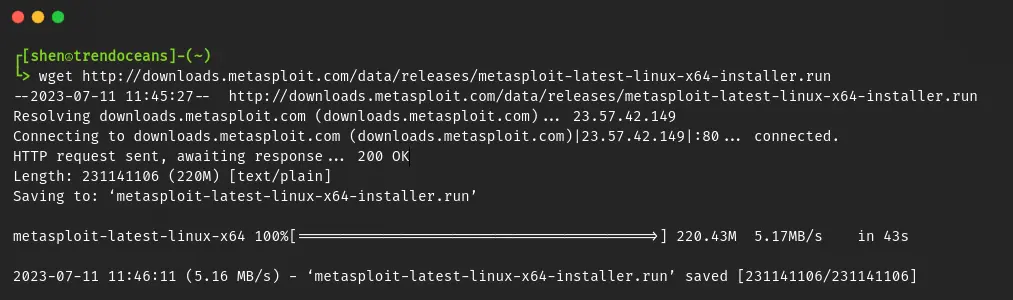If you are thinking that installation of Metasploit framework is limited to the terminal, you must check out this article to learn how to install Metasploit with the GUI method on Linux.
Rapid7 and the open-source community manage the widely used penetration testing framework, Metasploit. It is a very powerful tool used by cybercriminals as well as ethical hackers to test and create exploits for networks or servers.
Also Read: How to Install Metasploit (msfconsole) Tool From Command-Line on Linux
Rapid7 provides Metasploit in two different variants: Metasploit Framework (free) and Metasploit Pro. Free includes all of the essential tools that are sufficient for beginners. Pro includes network discovery, MetaModules, Remote API, Dynamic payloads to evade leading anti-virus solutions, and many more.
The difference between Metasploit Community Edition and Metasploit Pro can be best illustrated by the following diagram:
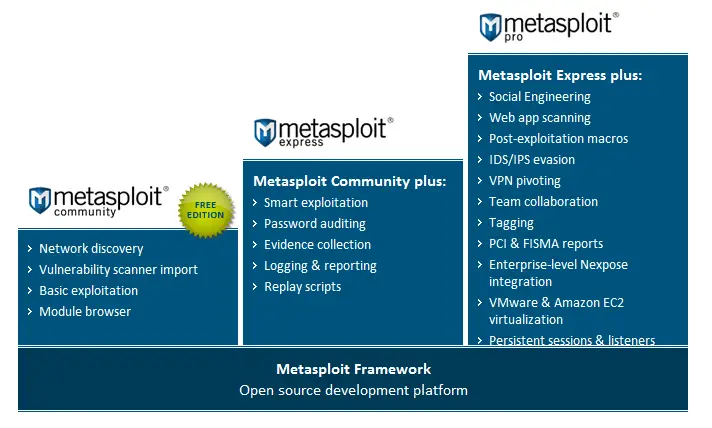
In this tutorial, you will learn how to install Metasploit Framework (Community Edition) with GUI Method on Linux.
Table of Contents
Install Metasploit Framework with GUI Method on Linux
The Metasploit Framework (Community Edition) is available free of charge for beginners to use with limited features.
Download Metasploit GUI
To download the Metasploit installation run file, open your terminal using the Ctrl+Alt+t or Ctrl+Shift+t keyboard shortcuts and execute the below command to download the run file using the wget command.
$ wget http://downloads.metasploit.com/data/releases/metasploit-latest-linux-x64-installer.runBelow is the output of the above command.
Then give executable permission using the chmod command and execute the setup file with sudo privileges, as shown below.
$ chmod +x metasploit-latest-linux-x64-installer.run
$ sudo ./metasploit-latest-linux-x64-installer.runInstall Metasploit GUI on Linux
Now the Metasploit installation window will appear.
Click on the Forward button.
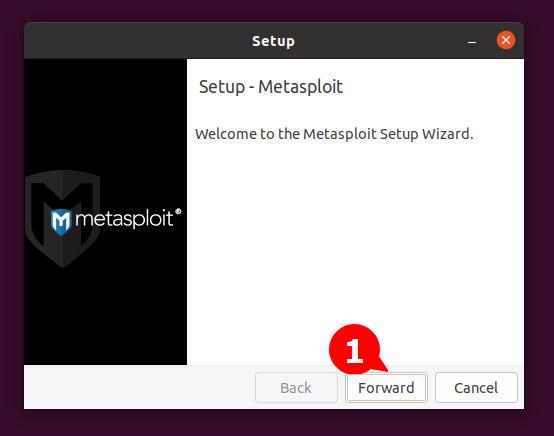
It will then ask you to accept the Metasploit License Agreement. Simply Accept it and click on the Forward button.
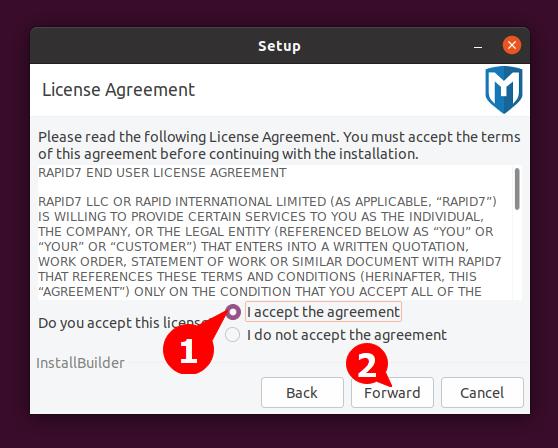
It will then provide you with the Metasploit installation directory (/opt/metasploit). Don’t change it unless you want to have a different location, otherwise, click on the Forward button.
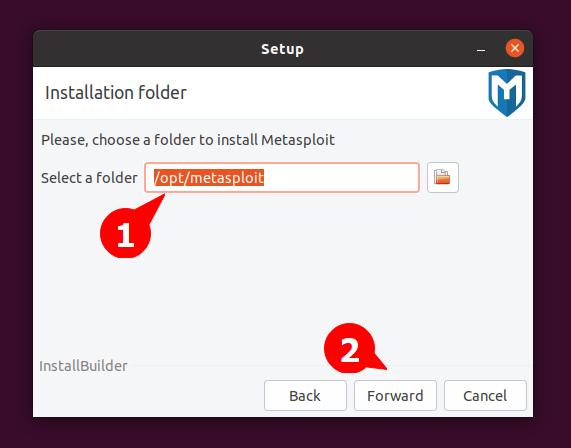
You now have the option to register Metasploit as a service. This way, it will automatically start Metasploit on the system startup.
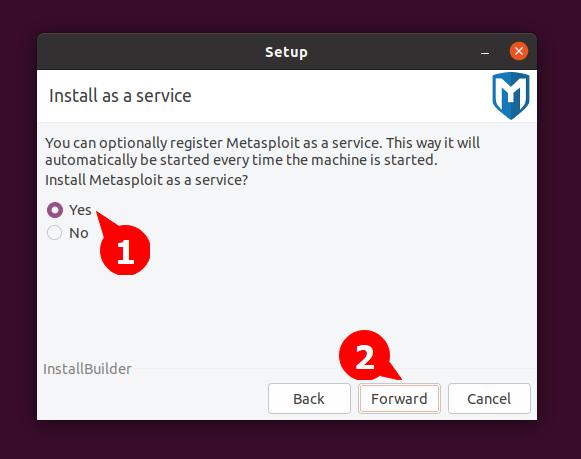
Now it will provide you with a notice to deactivate the antivirus and firewall and then click on the Forward button.
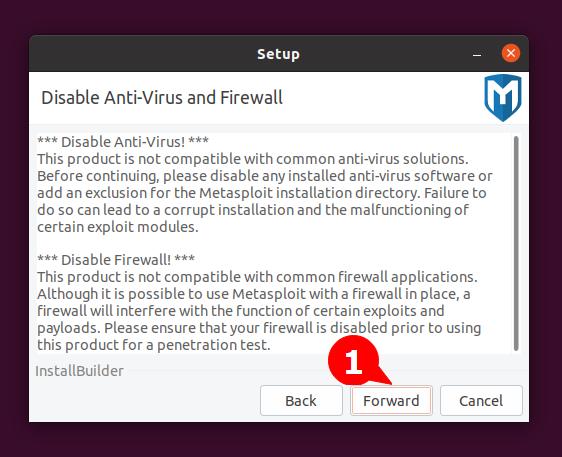
By default, Metasploit uses Port 3790 for the web graphical user interface (GUI). However, you can change it to a different one and click on the Forward button.
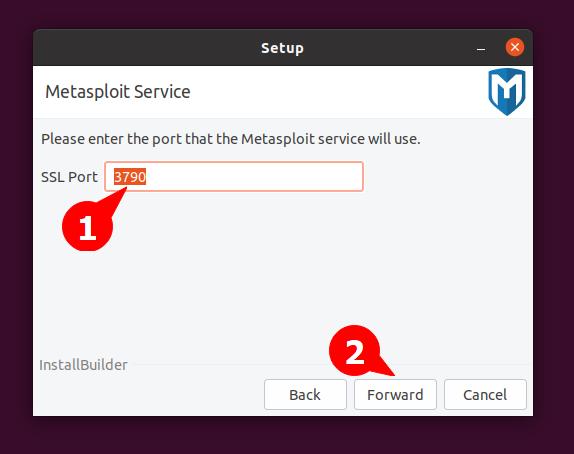
Now it will ask you to provide valid information about the server to generate the certificate (valid for 365 days). If you are using localhost, then the default option is enough for you.
Otherwise, provide the information according to your server and click on the Forward button.

Just click on the Forward button.
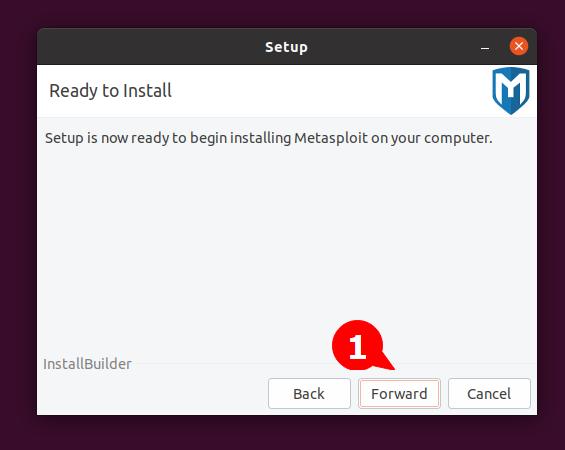
And wait till the installation is finished.
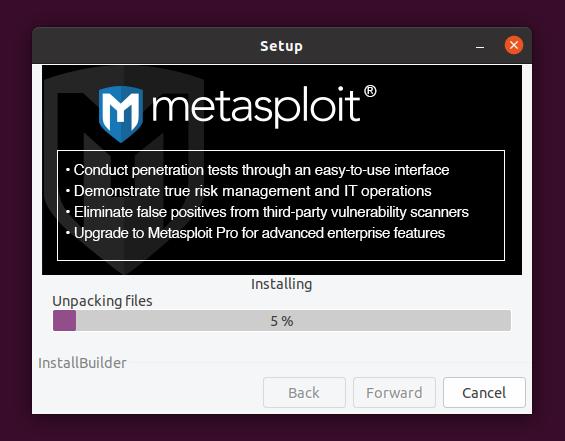
Finally, click on the Finish button.
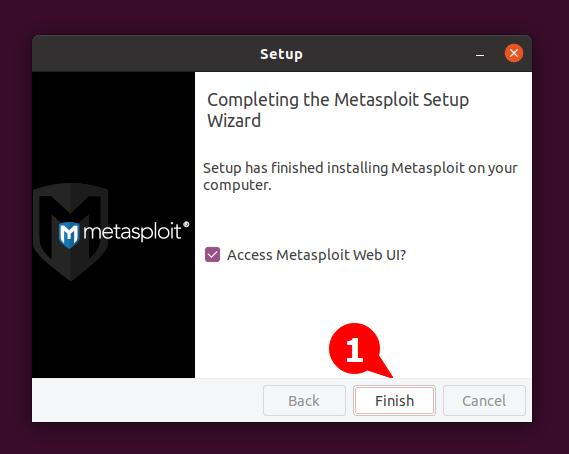
Launch
Now open your terminal to execute the msfconsole command, as shown below.
$ msfconsoleBelow is the output of the above command.

Congratulations!!! You have successfully installed Metasploit Community Edition with the GUI method.
See you in the next article…SPREAD PEACE AND LOVE.

Innovative tech mind with 12 years of experience working as a computer programmer, web developer, and security researcher. Capable of working with a variety of technology and software solutions, and managing databases.