The days have gone back when you needed to install multiple applications for firewall, advertisement blockers, and tunnel connections using DNS-over-HTTPS clients.
Now one single application is capable of doing all kinds of stuff in a very intuitive way.
RethinkDNS can do all this stuff without installing multiple applications for different use cases. It is basically inspired by OpenSnitch (firewall and networking) and pi-hole for DNS over HTTPS client with blocklist.
“In other words, RethinkDNS has two primary modes, DNS and Firewall. The DNS mode routes all DNS traffic generated by apps to any user chosen DNS-over-HTTPS or DNSCrypt resolver. “
You can say it is a combination of OpenSnitch and pi-hole for the holistic use case.
RethinkDNS features:
- No root required
- App Firewall to block connections
- All connections get blocked when your device is locked
- Set firewall by individual app
- Content Blocking to stop notorious trackers, malware, and more
- Parental Controls to block adult & pirated content, gambling, dating & social media site
- Anti-Censorship to bypass regulated censors
- Monitoring you can monitor your incoming and outgoing internet traffic, even its logs your browser activity on which IP address you have access and what all connection sites have redirected and all.
Table of Contents
First start
Once you download the application and start the application for the first time, you will see a splash screen. Just click on “skip” to get to the main screen, from where you can use the app’s main functionality.
At the top, you will find the app branding, and next to that you will see DNS and Firewall blocks whose status is disabled, to enable them to click on the “START” button.
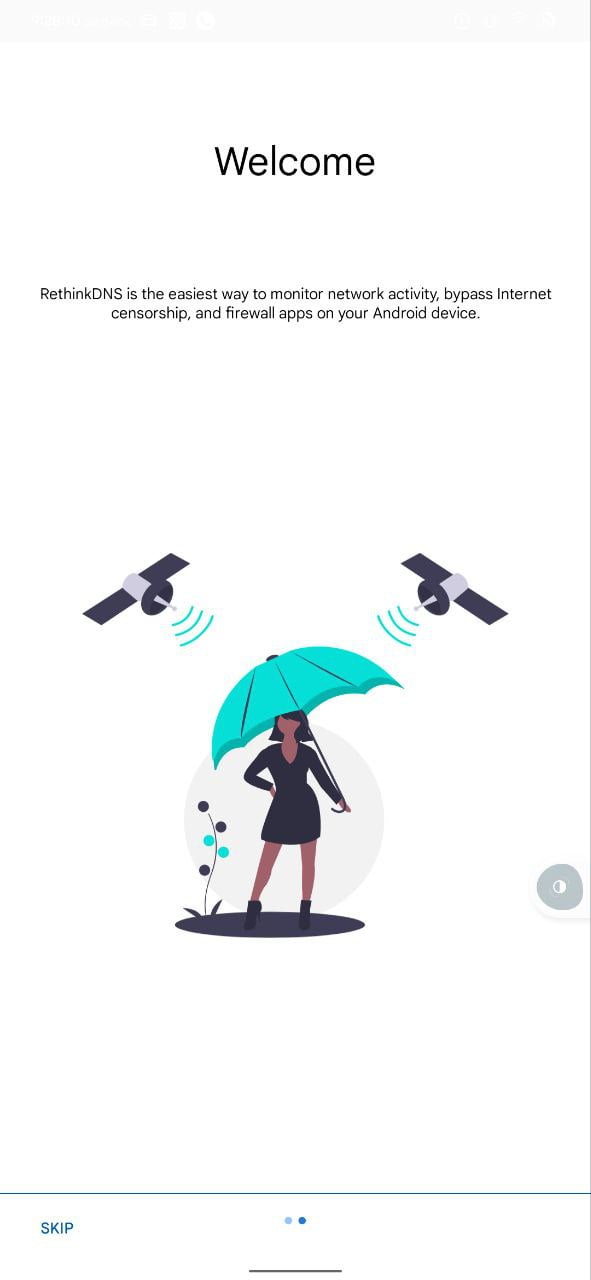
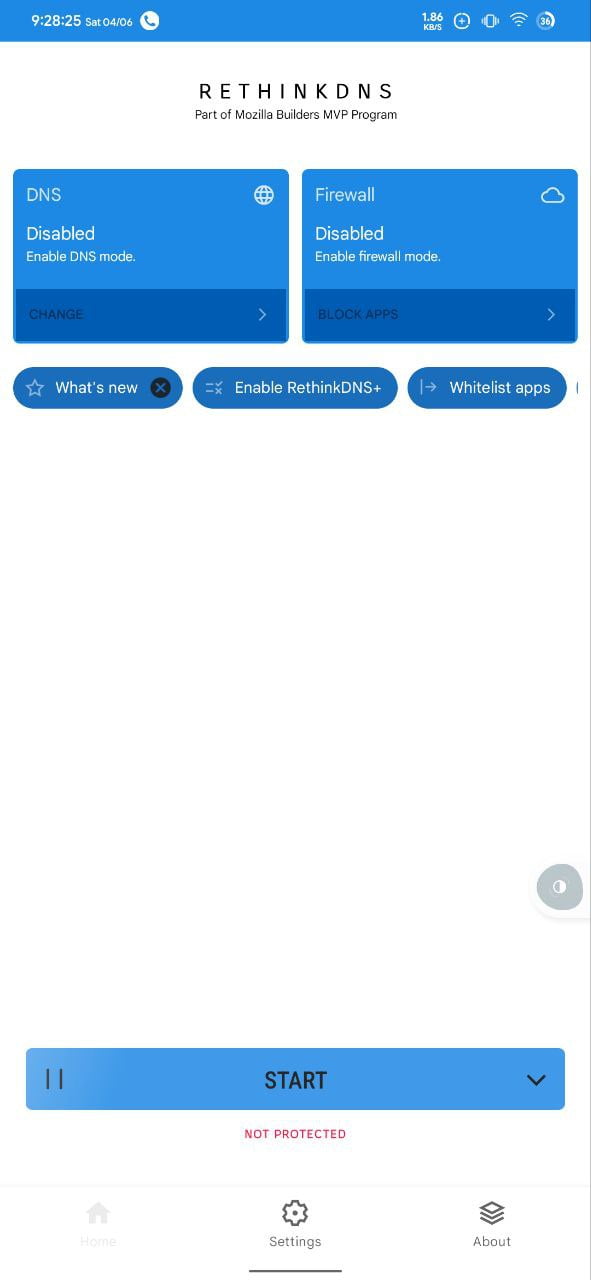
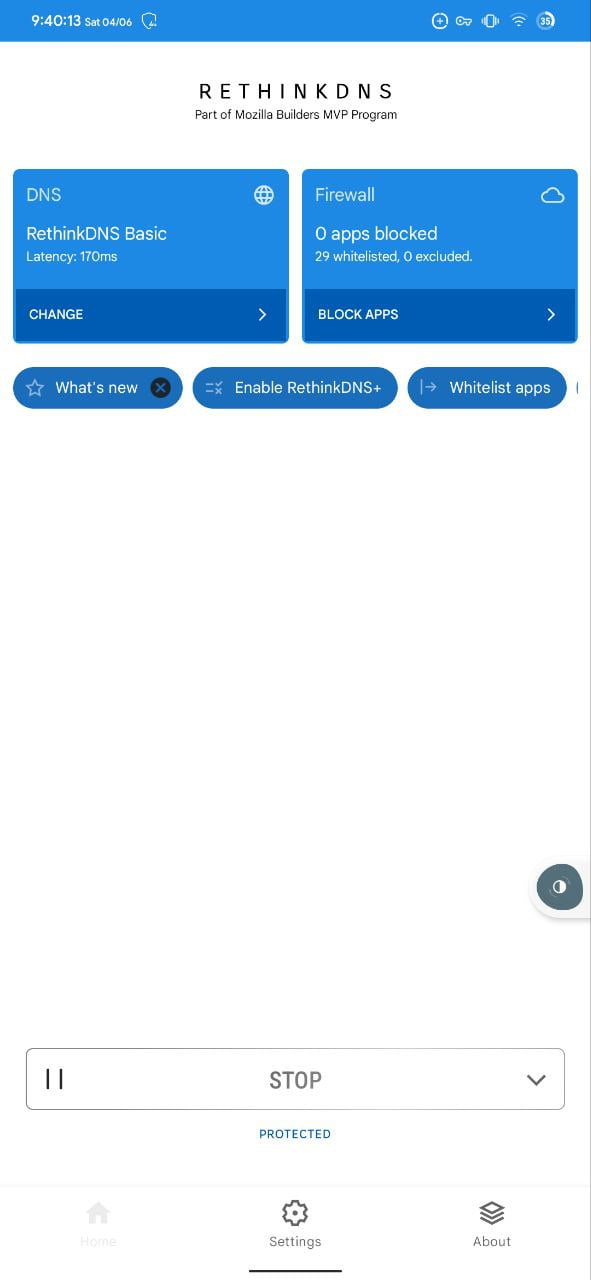
Once you click on the “START” button, basic protection features get implemented.
How to block the internet connection using a firewall
To block the internet connection, you can use a firewall to restrict applications from getting internet access. Interestingly, in RethinkDNS you can customize firewall settings in several ways, like “Block all apps when the device is locked”, “Block any app which is not used”, or “Block newly installed apps by default to prevent data forwarding unless you know what this application is asking.”
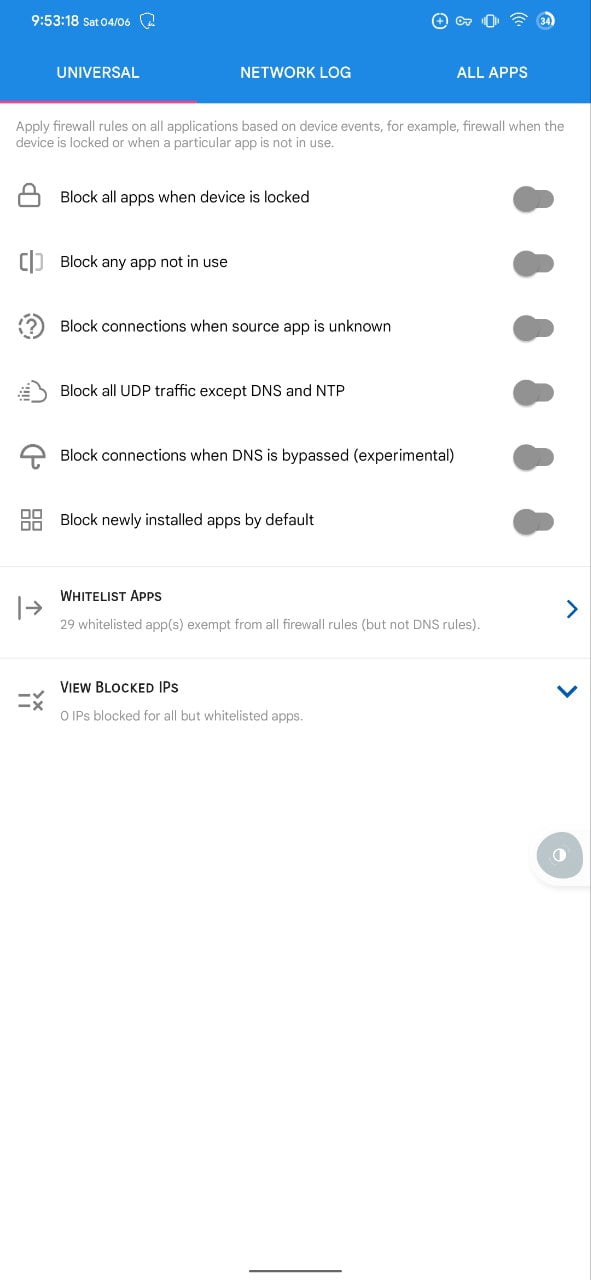

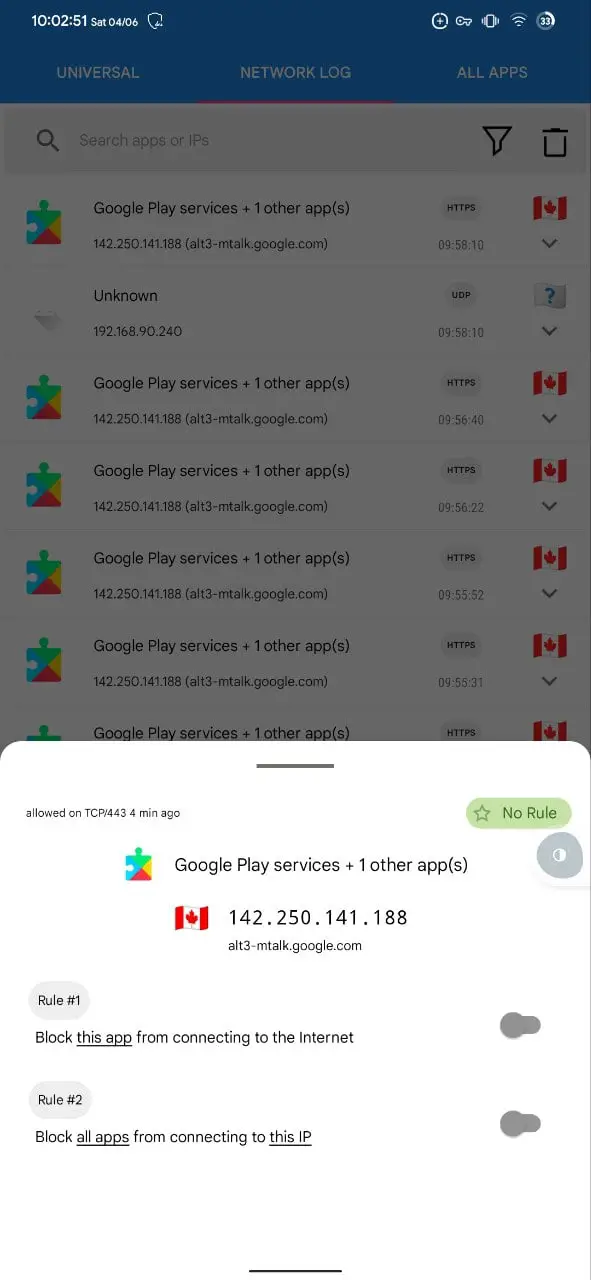
Apart from that, you can also view your network log from where you can easily identify which application is currently active, and the IP address, and when you click on the application name, you can block the specific IP or block all apps from the current source IP.
How to enable parental controls
You may be using other parental control applications to monitor or secure your loved one from getting exposed to notorious sites which are not good for them, like adult sites, online gambling, and piracy sites.
But they may lack all of the functionality all in one app that RethinkDNS can provide.
RethinkDNS can make their phone more robust and less prone to security threats such as malware, phishers, adware, spyware, ransomware, cryptoware, and other trackers.
So, let’s see how you can make the device robust from unwanted threats, which may not be understood until it’s too late.
Open RethinkDNS and go to DNS Block. Change the tab to configure and click on the configure button, which will take you to the next screen from where you can select the options that you want to block.
Once you are done with the selection, click on Done to have the changes implemented throughout your devices.
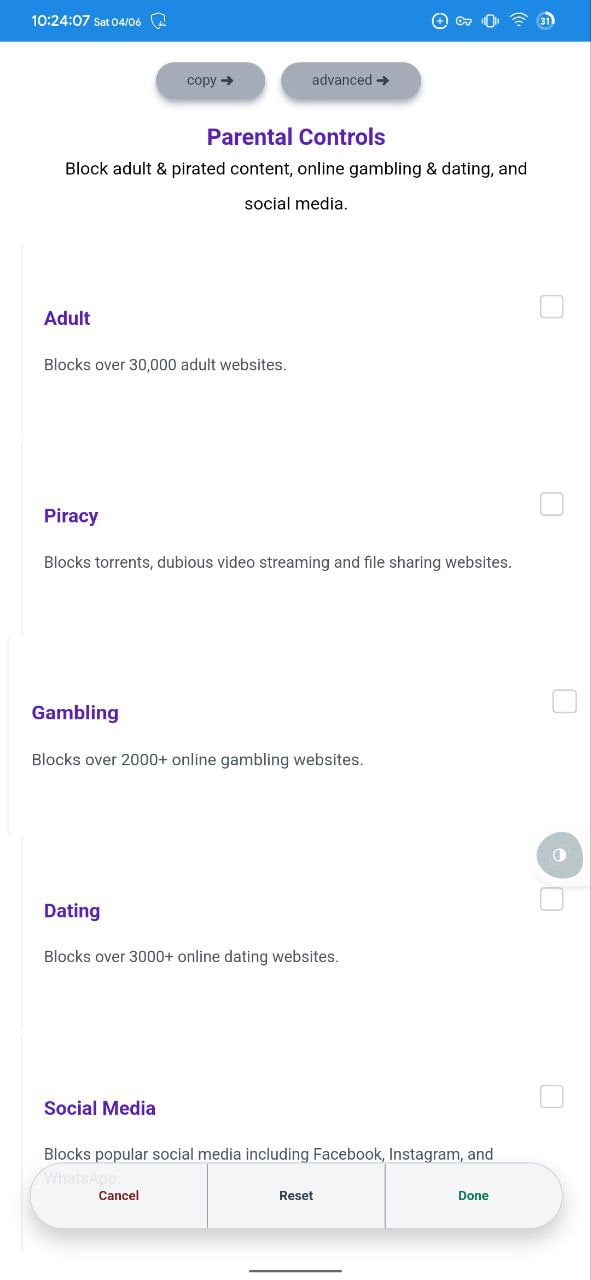
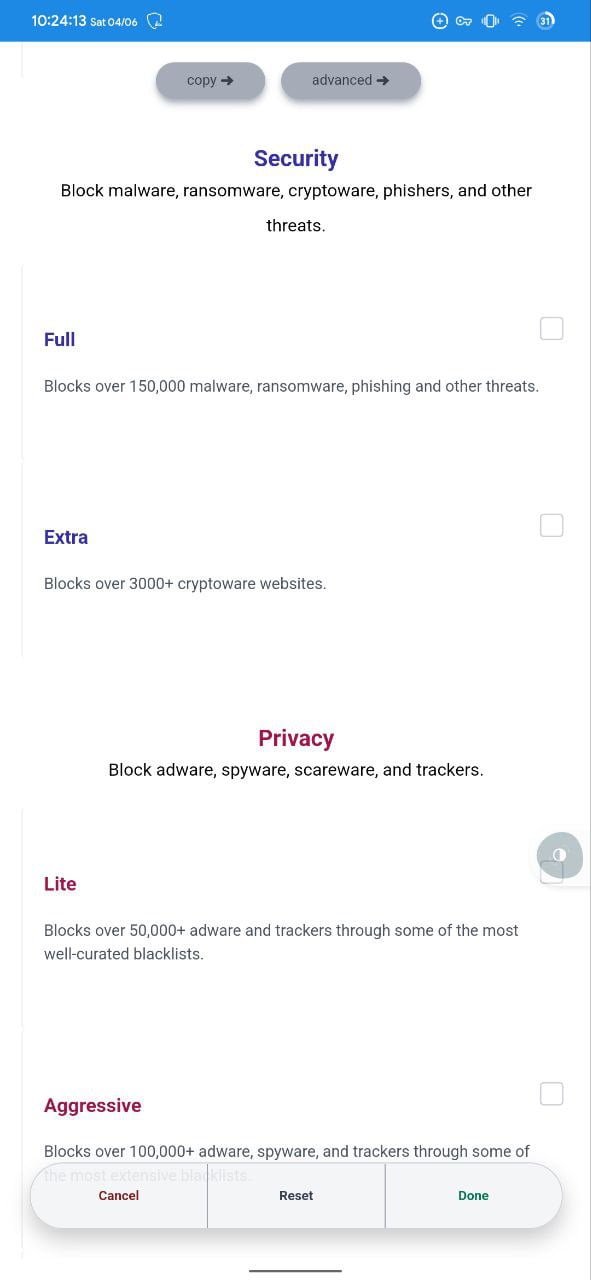
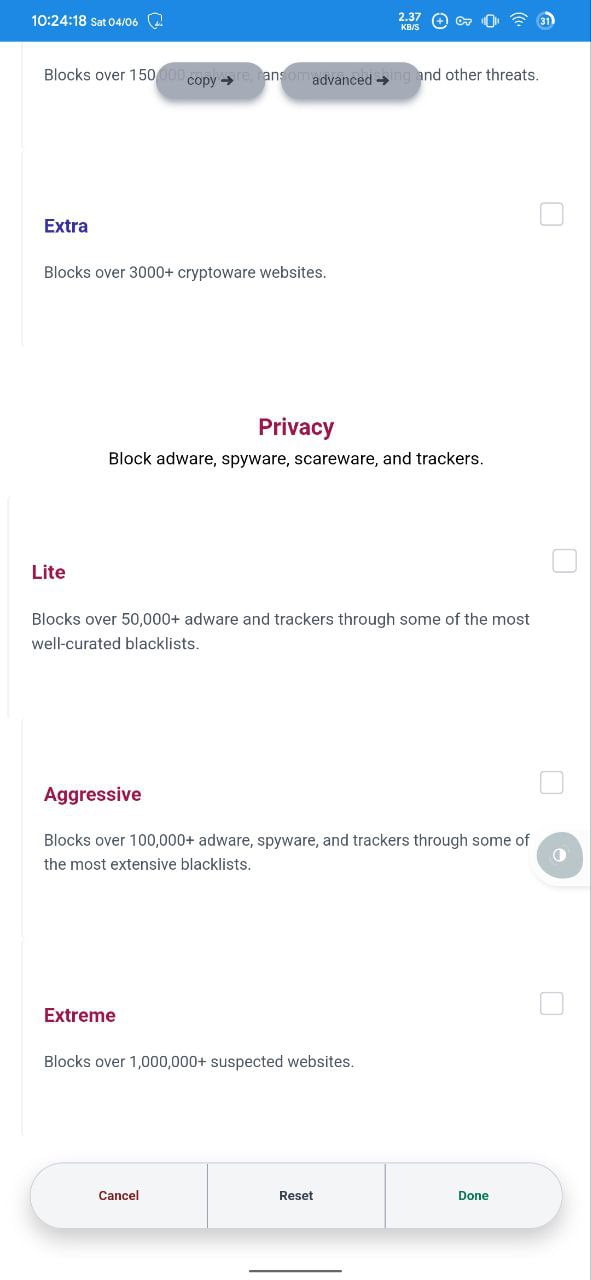
From the Logs sections of the DNS block, you can view or filter out blocked connections to view the connection log.
Where to get RethinkDNS?
There are multiple ways to download RethinkDNS for your Android mobile phone. The first one is from Google PlayStore, and the second is from Fdroid.
I’ll share the links to both platforms.


Wrap up
After using this application now I know where all my traffic goes, and I can block sites that I don’t want and many others if I just want to use DNS only not a firewall to save some battery in my 5 years old devices that also I can do.
Try it now! and share your experience.
Source:- RethinkDNS project source

A man with a tech effusive who has explored some of the amazing technology stuff and is exploring more. While moving towards, I had a chance to work on Android development, Linux, AWS, and DevOps with several open-source tools.