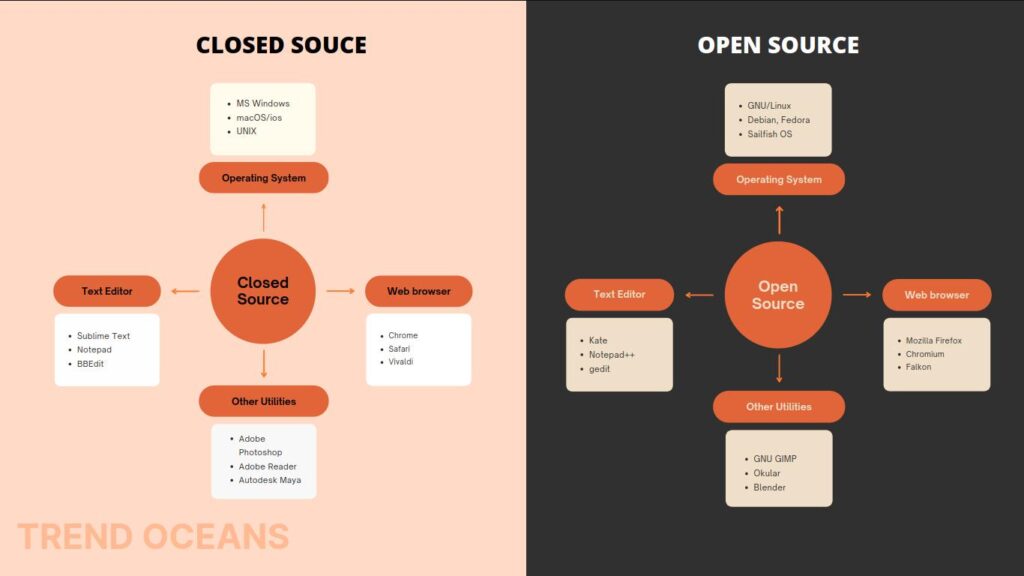Consider what would happen if you were using one of the software applications that you have purchased by paying a hefty amount to the company and which you have been using for a decade without any issues.
Although you know, this was the only application that could do specific work, and there was no alternative option to this application available on the market. Therefore, you couldn’t even imagine your life without that software.
But unfortunately, one day, the company announced that we will not provide further updates or support to this particular application because they are shutting down their company due to some internal conflict.
You will be under immense stress after hearing the announcement and finding a way out of this situation but you can’t do that because you don’t have the necessary resources to update an application.
Now you are stuck in the middle of nowhere.
If you have invested money in open source applications, then this will not be a matter of concern to you because some will be here to help you, or else if you are self-capable of doing modifications, then you don’t need to wait for some sighs.
What is Open Source?
From the above paragraph, you may get some context about Open Source, and now let’s make it more clear to you by sharing what industry leaders speak about Open Source, first itself from opensource.com, and later on, from RedHat and IBM.
Open source software is software with source code that anyone can inspect, modify, and enhance.
opensource.com
Open source is a term that originally referred to open source software (OSS). Open source software is code that is designed to be publicly accessible—anyone can see, modify, and distribute the code as they see fit.
redhat.com
Open source software (OSS) is a decentralized development model that distributes source code publicly for open collaboration and peer production known as “the open source way.”
ibm.com
It all began when Netscape released the source code in 1998 under a free-software-style licence, which was one of the bold decisions taken by NSCP, which was highly praised, and at the same time, people were amused by the decision.
After this following event, the open-source community convene a meeting in Palo Alto, California, where the conferees were taking initiative and discussed on how free software can be strategically implemented and emphasized among developers.
While discussing, Christine Peterson coined the term “open source”, which was later approved by Eric and other members.
Some people might misunderstand that free software and open source are both different entities. The Open Source community advocates around developers, but the FOSS community takes care of user rights.
If it is an open source application, it doesn’t mean you have the right to modify the source code and distribute it publicly. There are certain license agreements to which you need to adhere.
You can check this article to learn more about FOSS licensing from WikiBook.
What is Closed Source?
It is totally in contrast to open source, where you cannot access the source code of the application that you are using on your devices like computers, mobiles, hardware, etc.
You don’t know what underlies it. It could have malware or some piece of code that pulls out your data from your system and holds it on the server. Who knows what is inside? Even if the company claims they are not evil and respect your privacy, how can you trust them? And even if you trusted them, what would happen if the project got abandoned? Then how would you manage it? I’m not saying the open source project doesn’t get shut down. One of the best examples is CentOS, but still, we do have alternative OS like AlamaLinux, and RockyLinux.
If you ever read the license agreement while installing, which clearly mentions you cannot redistribute a copy, nor are you allowed to do reverse engineering, I’m not claiming that every closed-source application is not worthy of trust, but in comparison to open-source or free software, you do have access to source code.
If some issue occurs, you can report the issue to the project maintainer and wait for a resolution. If you can not wait till it is fixed by the maintainer, you can fix that issue by yourself only if you know how to do it.
This kind of flexibility you cannot expect from a closed source application. You have to wait till the issue gets resolved or it may get ignored.
However, I do accept one thing about close source applications: you will find better support in comparison to open source.
Lastly, I forgot to mention that closed source is also known as proprietary software. Some of the proprietary software is free to use and is called freeware.
Some of the proprietary software that is available to use are Adobe Photoshop, Microsoft Office, and Windows.
Advantages and Disadvantages of using Open Source software
There are a lot of advantages to using open source projects and also some disadvantages, which we will list here:
Advantages
- Cost-effectiveness: Most of the open source projects are free to use, and some have marginal costs for operation. If you have recently started your organisation and don’t want to spend money on proprietary software, open source software would be the best choice. Moreover, you can get hands-on experience with tools that leading industries are using, so you can get better opportunities if you are looking for a job.
- Flexibility: Unlike closed source, you have access to source code, which means you can add what you want to the software even if the project is left by the project creator.
- Community: That’s what makes open source more interesting because there are many people involved with the open source community by any means, and you can get help while setting up or have some doubt that everyone is here to help you out. You just need to ask the right question on the right platform and everything will be served to your table.
Disadvantages
- No Fancy UI: If you talk about CLI-based applications, then you may get overwhelmed if you have never used a CLI tool, but once you get used to it, you will find the most convenient way to access any program.
- Security: As an open source application, I know security is hardened and even though they tackle it very efficiently, it’s not always a case may be someone might use the source code as a tool to breach the integrity of an application.
- Support: If you are not a person who wants to do all the stuff by yourself, then open source applications are not for you because most of the applications don’t have an extensive support system like a proprietary one.
Some Open Source and Closed Source Applications
You will find the alternative versions of the most closed source applications on open source and the community always strives to provide all the features that are available in closed source.
From the plethora of open source applications, we have listed some of the alternative applications which can be helpful for your daily usage.
If you want to add some more application names, then do list them out in the comment section.
How to Contribute to Open Source
When it comes to contributing, you may think, “I don’t know how to code, then how can I contribute to open source?” Yes, your concern is right, so let me make it clear to you that if you want to initiate some open source project, then you should know how to code, but for contributions, it’s not like that.
You can contribute to some of the open-source projects by translating documentation into your native language, which will help others to easily find information in multiple languages.
Ew! I don’t like to write. Tell me what else I can do. If you are well sufficient and the corresponding application helped, then don’t ignore their effort and donate some money to compensate for their work, which they are putting time into building something meaningful for us.
Otherwise, the project will be abandoned, and people will lose trust in the open-source community. I have found multiple applications that are doing well, but the remuneration for their work is not as per expectation. Maybe some are doing it as a hobby, but someone may be relying on donations.
If you are a keen developer who wants to contribute to open-source code with some projects, then there are numerous tutorials that are available to use.
To make your work easier, I have shortlisted some of the GitHub projects which you can use to contribute your first project on GitHub.
Or else, at least you can appreciate their work on your social media.
With that, I’m ending this article.
SUPPORT LIBRE!