Debian is one of the oldest open-source operating systems developed by the FOSS community. You might hear that Debian is the most stable Linux distribution.
Although being the most stable and compatible distribution was the reason Debian left behind in terms of a release cycle. That gap is filled by the other distributions that are based on Debian but with some tweaks and customization.

The difference can be major, depending upon the maintainer of the distribution. For example, Ubuntu is a Debian-based distribution maintained by Canonical.
However, Ubuntu is geared more towards user-friendliness and has a more corporate feel. On the other hand, Debian is more concerned with software freedom and options.
Even the installation part of Ubuntu is more user-friendly than the installation of Debian, although they both share the same structure.
Remember, Ubuntu is not the only distribution in the race to provide you with a rich and dynamic user experience with advanced tools and applications.
Today, you will learn about the 15 best Debian-based Linux distributions, which might include your next favourite distribution.
Ubuntu: Enterprise Open Source and Linux
As we just discussed, Ubuntu is more user-friendly than the Debian distribution. However, you will find it in three editions: Desktop, Server, and Core for the internet of things devices and robots.
If you are already a Linux user, you might be using the desktop version. Even HP, Dell, and Lenovo laptops are being shipped with Ubuntu as the main operating system.
It might be a good start for new users switching from Windows to Linux. I suggest you keep reading this article to explore more distributions that fit your needs.
On the other hand, if we look at the drawback of using Ubuntu, it will be the lack of legacy hardware support, which is pretty common in all Linux distributions.
A few more things that make Ubuntu bad are that it was found guilty of spying on its users and putting Amazon links on the desktop, which triggers core FOSS users.
However, I’ve been using Ubuntu for while, I surely say it is not the best distribution but definitely good distribution for new Linux users.
Linux Mint: Elegant, Easy to Use, Up to Date and Comfortable
Linux Mint is a solid alternative to the Debian and Ubuntu distributions. It is shipped in multiple desktop environments, mostly known for the official Cinnamon Edition.
The Cinnamon Edition is a mix of Ubuntu and Debian, which makes it hard to identify the difference between Ubuntu and Linux Mint.
However, Linux Mint has another project named LMDE, which stands for Linux Mint Debian Edition. The goal is to be ready in case Ubuntu is obliterated in the future.
In terms of performance, Linux Mint clearly provides you with flawless performance and is faster than Ubuntu. Linux Mint even provides better performance on older hardware.
And also remember that Linux Mint is the strongest opposition to Ubuntu’s habit of spying on its users. It opposes using snaps in its system and makes it a little harder for users to install snaps in the Linux Mint system.
Pop!_OS by System76
I would suggest Pop!_OS as a good choice if you were looking for a modern and customizable operating system. Also, it uses the Flatpak package manager, whereas Ubuntu uses its own in-house Snap app, which uses more space.
Pop!_OS is a free and open-source Linux distribution, solely based on Ubuntu. It provides you with a polished GNOME desktop environment known as COSMIC. The distribution was developed by American Linux computer manufacturer System76.
Pop!_OS comes with minimal applications preinstalled on the ISO image. Ubuntu comes with many unnecessary applications, making it bloated and slow in performance.
Newer kernels always appear faster than in Ubuntu and provide you with necessary Vulkan libraries installed by default in the Pop!_OS NVIDIA version.
Since a lot of Linux games and Steam’s Proton are using Vulkan these days, Pop!_ OS provides a better experience for Linux gamers.
Kali Linux: Penetration Testing and Ethical Hacking Linux
Kali Linux is the successor of BackTrack Linux, rebuilt in March 2013. It provides you with all the tools required by a penetration tester.
All the popular security tools such as Burp Suite, WPScan, Metasploit, Nmap, Nikto, John the Ripper, Fluxion, etc. are shipped out of the box with Kali Linux.
I’ve personally used it for a while and can surely say there is no match for this distribution in terms of penetration distribution, although Parrot is also a strong competitor.
One thing that disappoints me about using Kali Linux is its slow updating speed on the official repository, which can be switched to another source for faster speed.
However, if you are a security or penetration tester, give it a try and enjoy the experience.
Parrot OS: Another Security Distribution
Parrot OS is also a good choice of distribution for user-focused on security, privacy, and development. It is also better in terms of offering an easy-to-use interface and tools.
The main USP of Parrot OS over Kali is that it provides a lot of tools but is still lightweight. This means that it requires much less disk space and processing power to run effectively.
Although, it includes all the necessary tools a penetration tester requires and ships the OS in the MATE desktop environment.
It is available in Home Edition (For normal users), Security Edition (designed for Red Team), Cloud Edition (embedded devices, cloud environments, virtual machines and other special deployments), and Raspberry Pi (armhf, arm64).
MX Linux: Midweight Simple Stable Desktop OS
MX Linux has been on #1 in distro watch for multiple years and is highly recommended to users. It provides you with a lot of useful tools without using huge system resources. It’s a good choice for a low-end PC.
It ships with the MX Snapshot program that creates a live CD from MX Linux and antiX running systems. It includes all the data in your home directory and root directory and provides you with an ISO file.
In case you break your system, you can use this ISO file to restore all the files and software within a few minutes. It is the best OS for users with a non-technical background.
IMO, MX is probably what LMDE Linux Mint Debian Edition would have been. If Mint gave more “effort” to it, it may not have the exact same out-of-the-box look, but most likely the feel would be similar.
MX Linux has three official variants: Xfce (Flagship edition), KDE, and Fluxbox (lightest). We also get support for 32-bit architecture on Xfce and Fluxbox edition, and MX-Raspberry Pi is one of their unofficial spins for Raspberry Pi devices.
Deepin: Chinese-Based Distribution
Yet another Debian-based distribution, the DDE Deepin desktop environment is built on Qt, providing a modern look.
Deepin is a China-based distribution, and many users criticize using it as the main operating system. However, the UI makes it hard to resist and provides you with Deepin Software Centre, DMusic, DPlayer, and many more applications.
There is no denying that there are a bunch of red flags using China-based distributions. Even Deeping Origin Company has an association with the Chinese government.
If you monitor the inbound and outbound traffic, you will see that it has many user data tracking features. To prevent it, you can install it on the system without the internet. In the end, it’s up to you.
AV Linux: For Multimedia Content Creator
AV Linux is a Debian-based distribution that has now been combined with the powerful versatility of MX Linux. It has been shipping multimedia content creation tools since 2008.
It provides you with the full-featured XFCE4 Desktop Environment. This system is tuned out of the box for fast low-latency audio performance, seamless JACK/PulseAudio integration, and optional support for Windows Audio and Plugin applications through Wine-Staging.
Peppermint OS: The Linux Desktop OS
If you are looking for distributions to revive your old PC, which lacks the system resources, Then Peppermint OS is the best choice that provides your lightweight distribution and requires 512 MB of RAM and 3.8 GB of space.
It is also one of the distributions that still supports a 32-bit system. However, its Desktop Environment is a hybrid based mainly on selected components from LXDE and XFCE that make it more lightweight.
Kaisen Linux: The Distribution for Professional IT
Mostly all of the IT-related tasks can be easily done in all Linux distributions, but having the luxury of all sets of tools such as diagnosing, recovering, and many more for system administration not only helps you with your job but also improves your productivity.
It is available in multiple desktop editions such as KDE Plasma, LXQt, MATE (default distribution), and Xfce for the X86 system.
BOSS Linux: Indian Distribution
However, governments are always trying to introduce their own distribution. That is the case of BOSS, Bharat Operating System Solutions, an Indian Linux distribution based on Debian.
It comes in several Indian languages such as Bengali, Gujarati, Hindi, Malayalam, Punjabi, and Tamil. However, it comes in four different editions, listed below.
BOSS 9 is based on the Cinnamon Desktop Environment and includes all the necessary tools for personal, home, and office use.
EduBOSS 4 is bundled with educational applications that are useful for school students, with features including educational games, paint & graphic tools, a typing tutor, and a host of tools and packages for basic learning, and also for teaching subjects like Maths, Science, Social Studies, etc.
BOSS Server is bundled with features such as a Web server, proxy server, database server, mail server, network server, SMS and LDAP server. It also has support administrative tools such as Webmin, Gadmin, phpMyAdmin, phpLDAPadmin, pgAdmin, etc.
BOSS MOOL aims at redesigning the Linux kernel to reduce coupling and increase maintainability by means of object-oriented abstractions. Excessive common coupling prevails in the existing kernel. MOOL features a device driver framework to write drivers in C++ and insert them as loadable kernel modules.
Nitrux: #YourNextOS — Boldly Different
Looking for more modern OS after Elementary, Deepin, and Cutifish distributions. Then Nitrux might be a good choice for you.
It is based on Debian and uses the Calamares installer. However, it uses the NX Desktop Environment, built on the KDE Plasma 5 desktop environment and MauiKit Applications.
Just like Linux Mint, it also comes with the Flatpak backend built-in and the Flathub repository already configured.
Endless OS: Endless Computers
I would like to recommend Endless OS to every kid planning to start using Linux. It will easily let you switch from Windows to Linux without worrying about commands, making it the best choice for kids.
It is free with no hidden cost and provides you with 100 apps preinstalled including offline Wikipedia with more than 50,000+ articles.
Microsoft Office for documents, presentations and spreadsheets is compatible and all the tools can be easily accessed offline.
Slax Linux: Your Pocket Operating System
Slax is a pocket operating system based on Debian. If you want to have a portable USB with Linux installed on it with persistent changes, then Slax should be your choice.
It provides you with a nice graphical user interface and a wide selection of pre-installed programs, such as a Web browser, Terminal, and more.
However, there is just one folder where all the files of Slax are stored at /slax/, if you want to have Slax on Hard Disk simply copy the content on this directory and move it to the disk’s root.
Tails: Anonymous-OS
Tails, aka The Amnesic Incognito Live System, is strongly focused on privacy and anonymity and has a Debian-based distribution. It uses the Tor network in the background to tunnel the traffic into multiple layers.
The OS is specially customized for privacy-oriented users such as journalists and whistleblowers. Even Edward Snowden recommended this OS to protect yourself from censorship.
You will find all the privacy-based tools such as KeePassXC, Kleopatra, Tor Browser, OnionShare, etc. It also ships office tools such as LibreOffice, Gimp, Audacity, Simple Scan, Brasero, etc.
I almost always use these tools while surfing the internet. You can even create a persistent tails USB and use it whenever accessing sensitive information.
It is also recommended to not use or provide your original information to prevent identity theft or exposing yourself to the internet.
[BONUS] Raspberry Pi OS (previously Raspbian)
Raspberry Pi OS (previously called Raspbian) is the official supported operating system for Raspberry Pi devices based on Debian. It comes with several tools for education, programming, editing, and other general use.
You can easily download the ISO image and flash it with the Raspberry PI Imager tool on your SD card or USB stick and use it as a portable persistent operating system for your Raspberry Pi device.
It comes in multiple versions such as Desktop (Base OS with required tools), Desktop and recommended software (Include more essential tools), and Lite (Minimal) in 32-bit and 64-bit architecture.
There are a lot more distributions not mentioned in the list, although you are open to sharing them in the comment section.
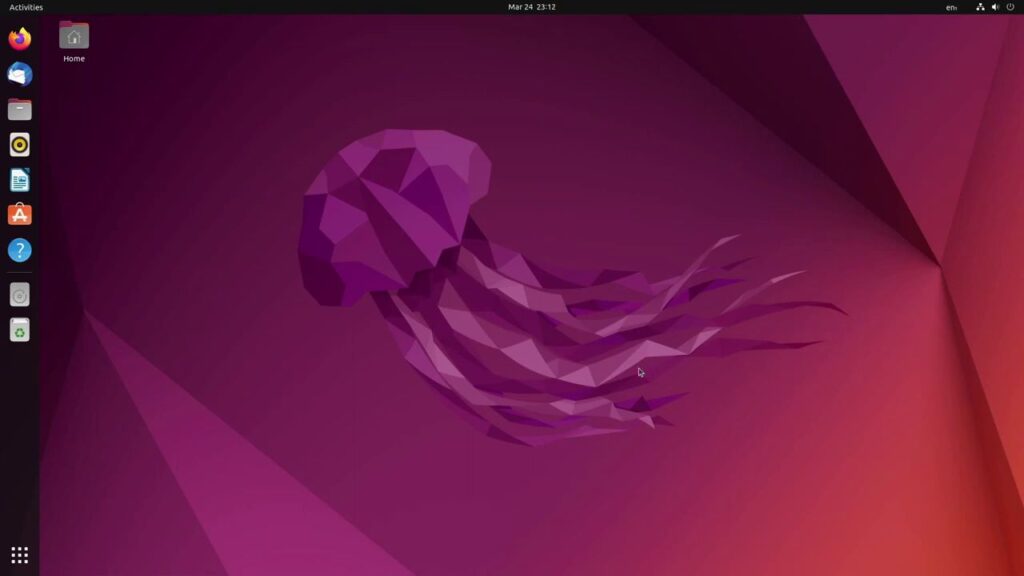


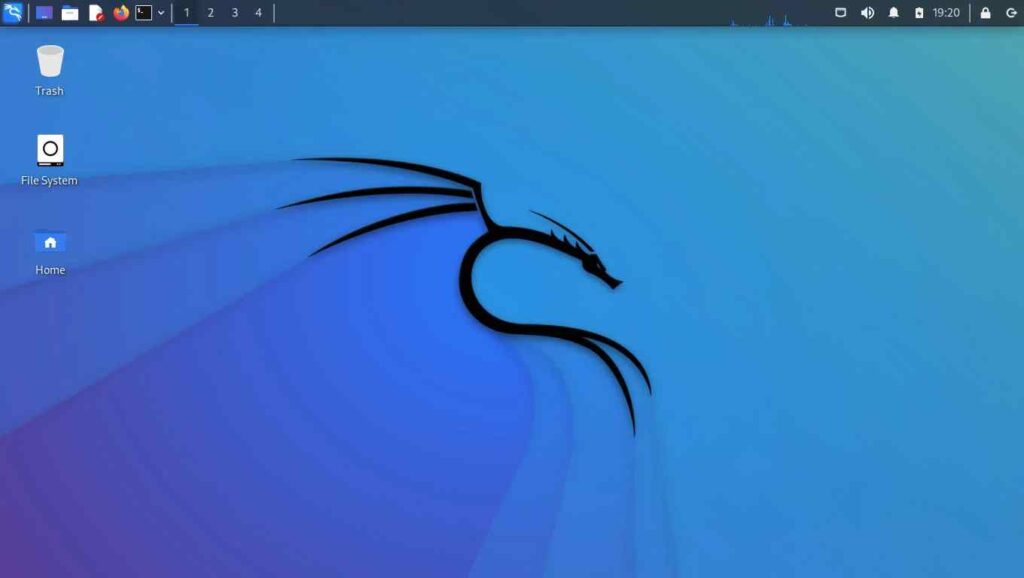
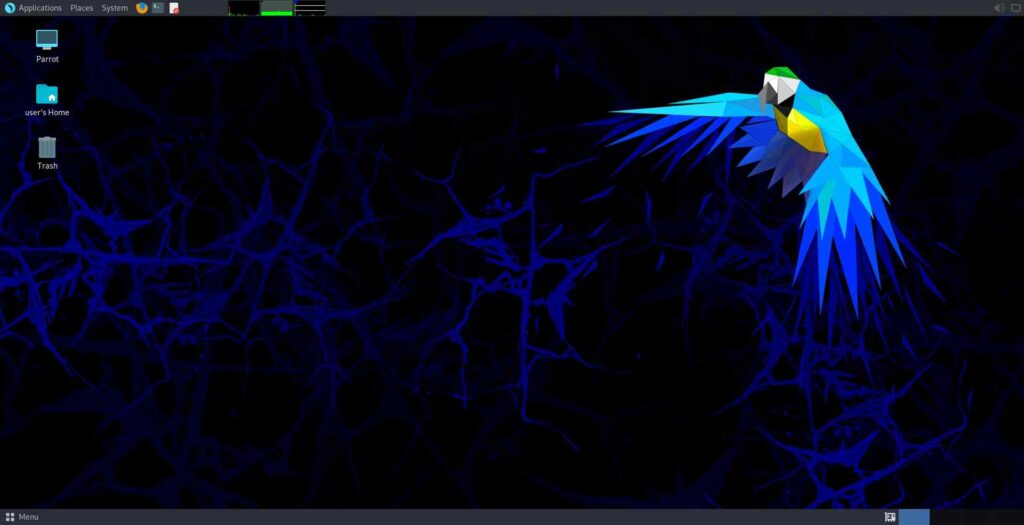
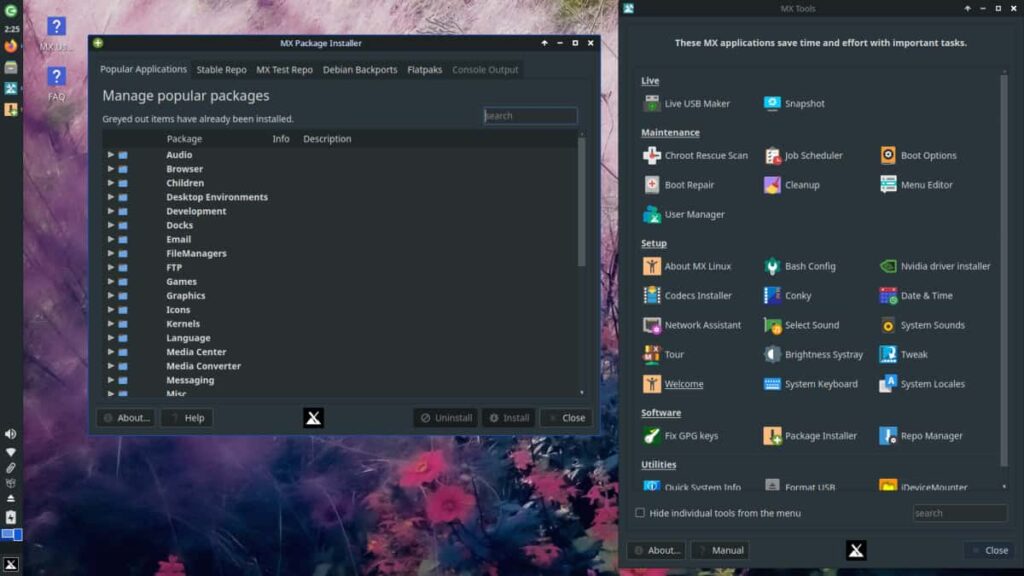
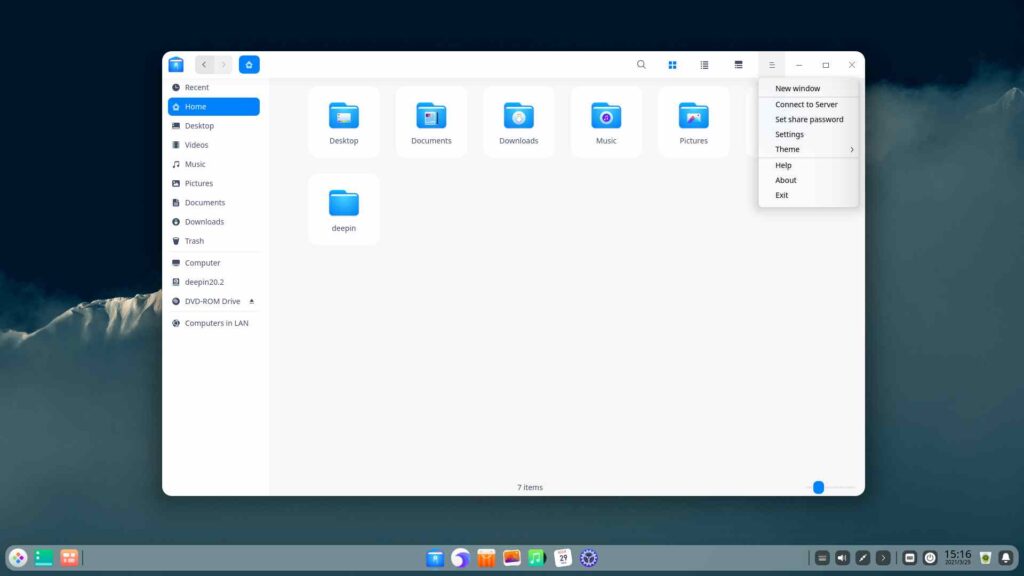
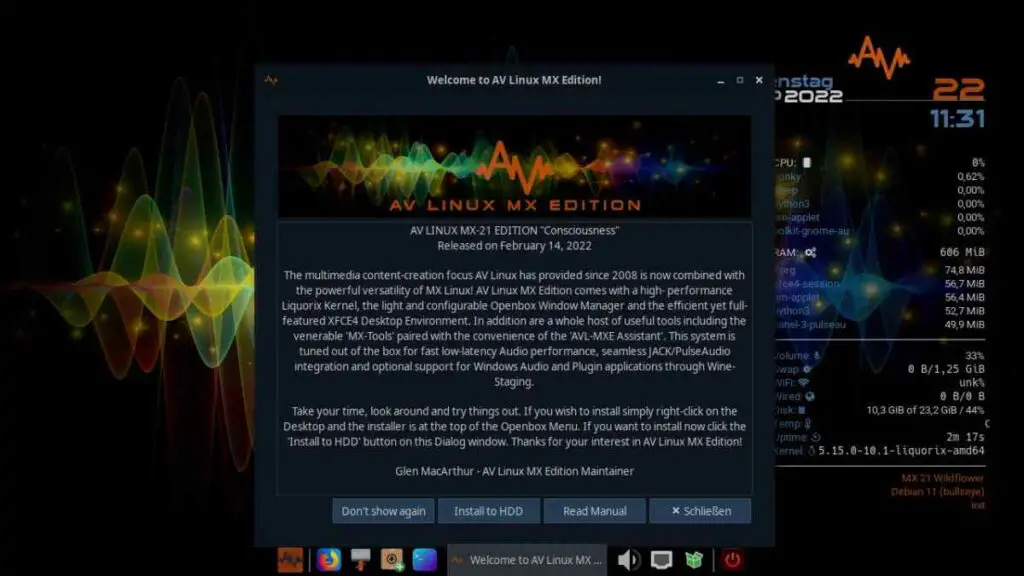
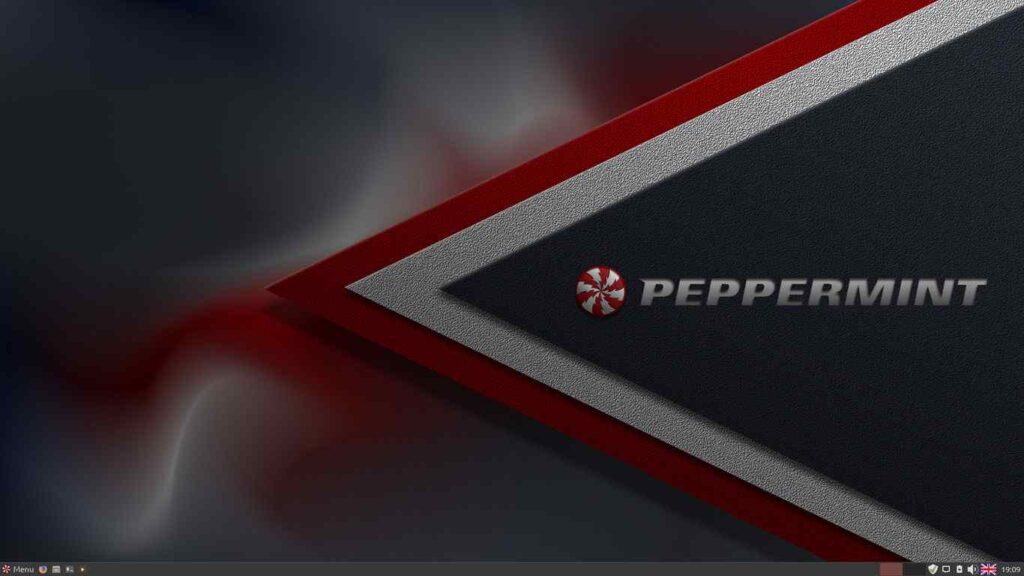
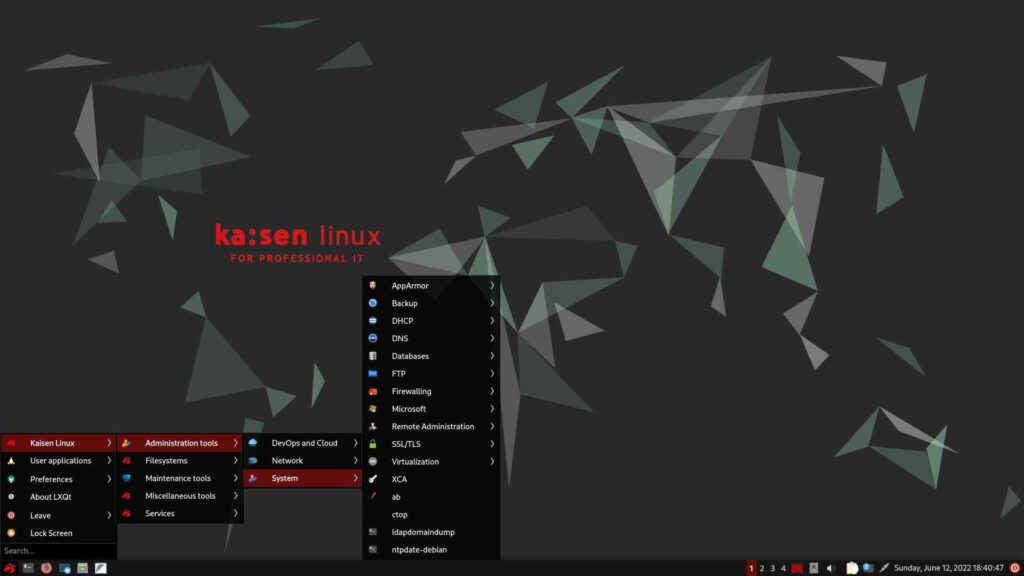

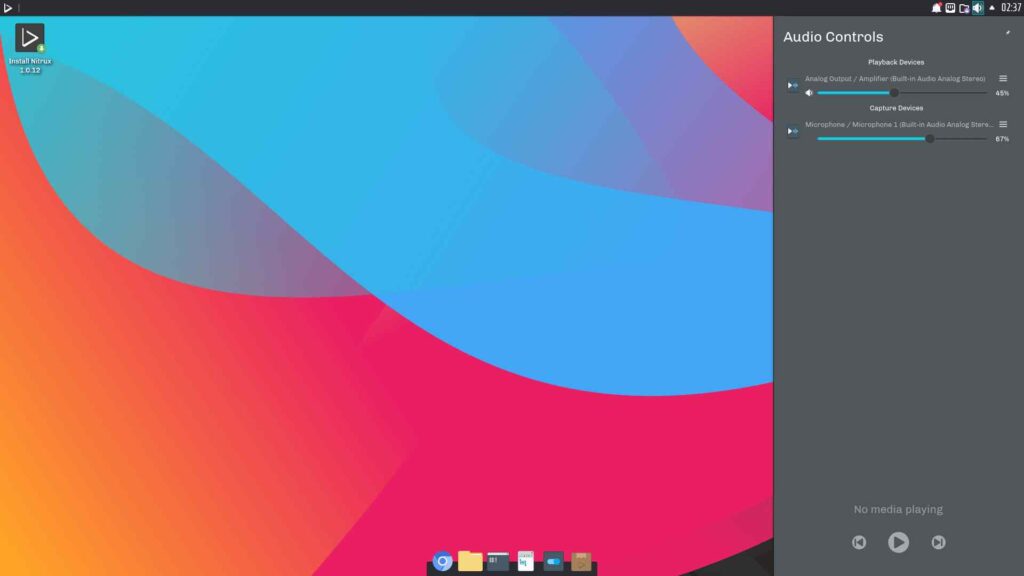
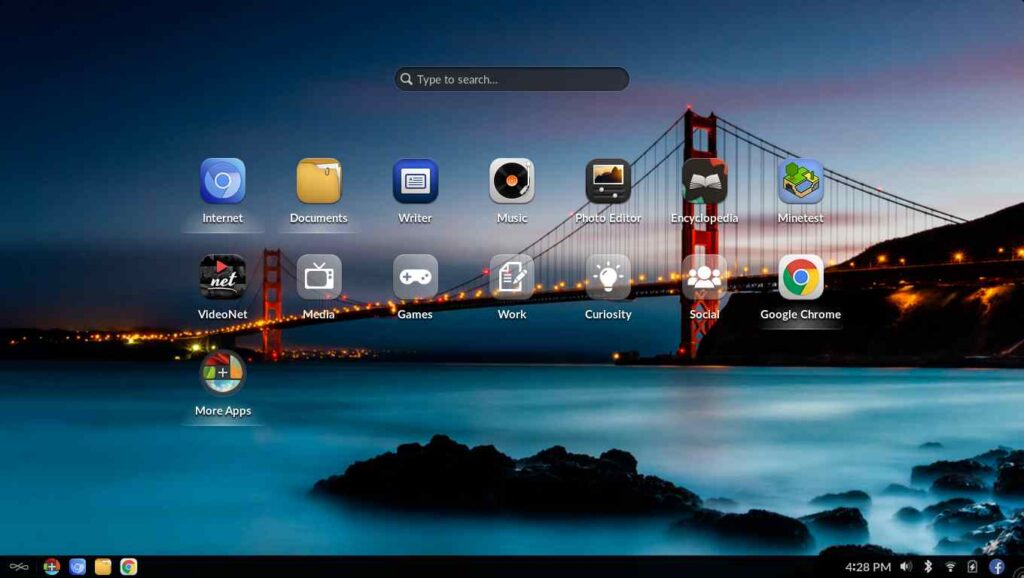
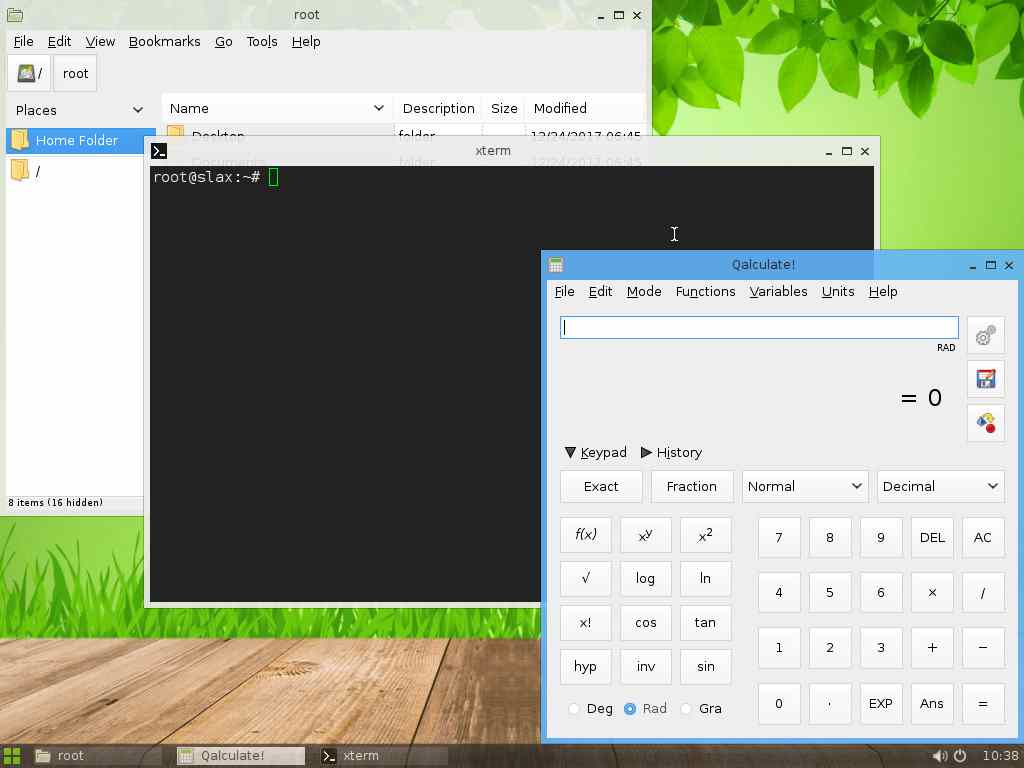
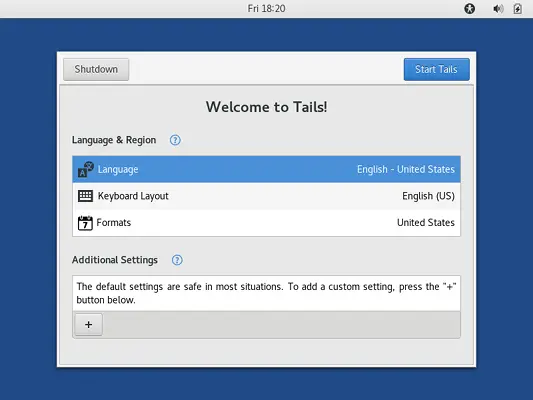
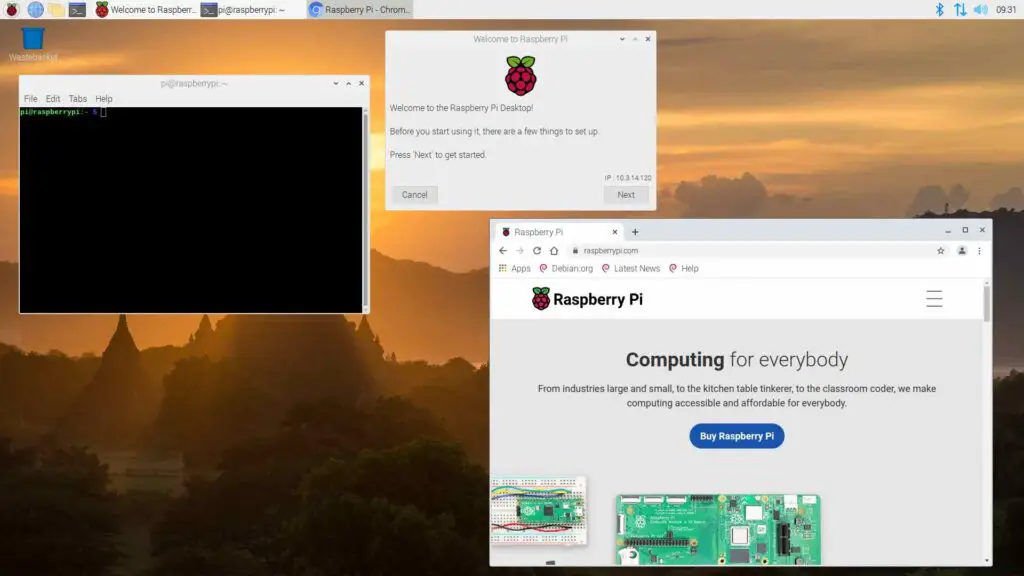
I think you might need to redefine some terms here. Ubuntu, for example, WAS based upon Debian. It is now a spinoff, and has not been BASED upon Debian since 2008!
William, can you elaborate?
I was expecting SparkyLinux in the list too, but it’s not there.
If I’m allowed to recommend something, then SparkyLinux is the best option for the old hardware as well as for the new.
https://sparkylinux.org/about/
Thanks for recommending it.
What about Siduction? It’s the only real rolling distro around based on Debian. It’s been under active development for more than 10 years now – which sets it apart from many others.
https://siduction.org
Many thanks for sharing, we will check it out.